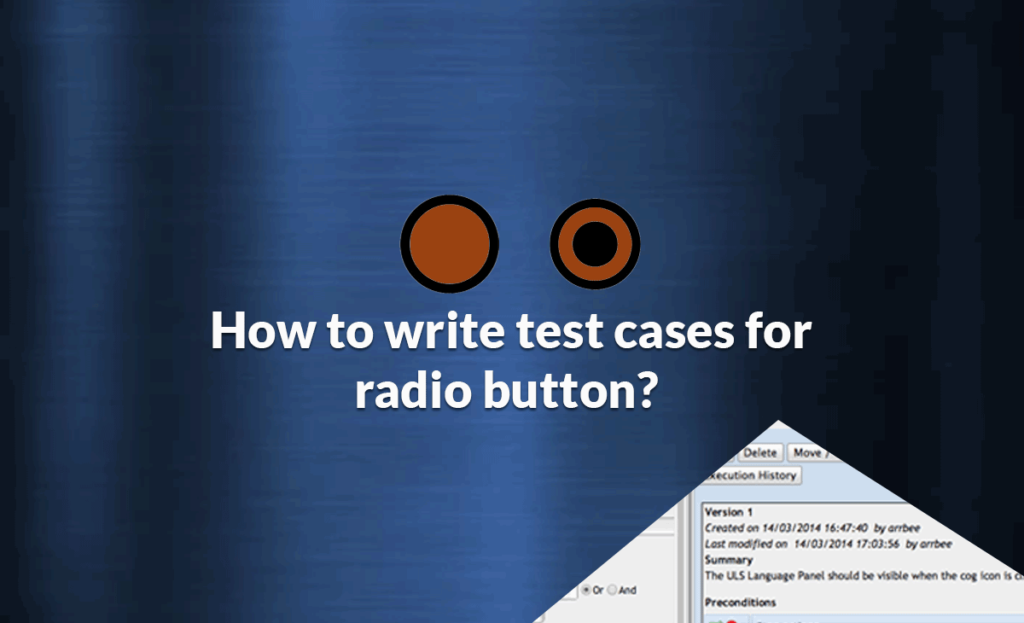When writing test cases for radio buttons, it is important to consider all possible options and how they may affect the button’s functionality. This is the right guide for you if you want to know more about how to write test cases for the radio button. Follow along with this how-to and finish your application’s first test case by creating your account in our free test case management tool.
👉Write Test Cases Faster With AccelaTest – Sign Up, It’s FREE👈
How to write Test Cases for Radio Button- Template
When writing test cases for radio buttons, consider all the different ways users could interact with the buttons. Test cases should be written with edge cases and potential failure areas. This includes testing how the buttons work when they are selected and unselected, how they work in different browsers, and how they work when disabled or in a hover state.
Importantly, ensure that the radio button(s) function accurately and seamlessly as part of the larger user interface.
By thinking about all these potential areas of failure, you can be sure that your test cases are comprehensive and will help to ensure a smooth user experience.
21 Test Cases for Radio Button
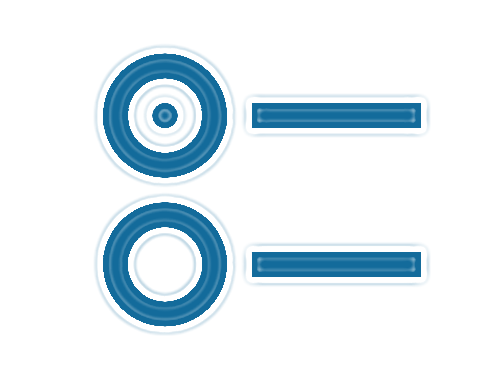
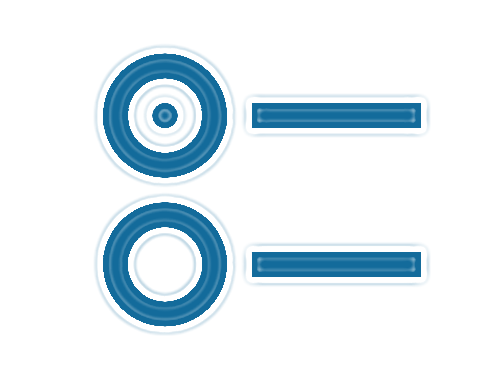
In writing test cases for radio button, you need to:
| Check if the design presents the radio button on the page. |
| Check the size of the radio button should be the same as the design. |
| Check whether the radio buttons have the same style and color as the requirements. |
| Check that the label text for the radio button is in the same sequence as specified. |
| Check the spelling of the label text with the radio buttons is correct or not. |
| Check whether the radio buttons are selectable or unselectable. |
| Check the radio button shape matches the SRS document. |
| Check if the radio button is selectable by using the tab on the keyboard. |
| Check the alignment of the radio button on the page. |
| Check if the user can select multiple radio buttons. |
| Check whether an alert message displays if the user clicks submit without selecting any radio buttons. |
| Check redirects to a specific page by clicking the ‘Yes’ radio button control. |
| Check redirects to a specific page by clicking the ‘No’ radio button control. |
| More generally, verify any downstream effects of selecting a radio button control are triggered. |
| Check if the user selected ‘yes’ in the database. Then the correct information should be saved. |
| Check by clicking the label and check whether the radio button is selected or not. |
| Check radio button selection on respective web element (text box, drop-down, etc.) open or not. |
| Check the alignment of the radio button and label text in all browsers. |
| Check how the radio button looks when it is disabled and enabled. |
| Check how the radio button looks when it is in a hover state. |
| Check how the radio button looked after selecting it. |
- Clicking on the radio button does not select it.
- Clicking on the label for the radio button does not select it.
- Pressing the spacebar does not select the radio button.
- Continuing the next step without choosing the radio button.
- Trying to select multiple radio buttons in a group.
- A required radio button is not selected before submitting a form.
There are two key aspects to testing a button: how it looks and behaves.
To test how a button looks, you will want to check the button’s size, shape, color, and text. Check that the button looks as it should and is easy to see and click. You will also want to check how the button looks in different browsers and devices.
To test how a button behaves, you will want to check that it performs the correct action when clicked. You will also want to check that the button is disabled when it is supposed to be and is only clickable when it is supposed to be. Finally, you should check that clicking the button does not cause unexpected side effects.
As you can see, testing a button involves verifying its appearance and behavior. By writing test cases for buttons, you can ensure that your users have a positive experience with your software.
Radio Button Definition and Uses
A radio button is a graphical control element that allows the user to choose one option from a set of options. Radio buttons are typically presented in groups of two or more, with each button representing a different option. In contrast to checkboxes, where you can enter information with more than one option, radio buttons do not allow you to enter multiple choices at once.
Depending on how the user chooses to input information, radio button inputs are extremely useful in situations where accuracy is crucial, such as medical records or voting booths. Because radio buttons are important to be error-free, you must know how to write test cases before they go live on your website or application.
Conclusion
Radio buttons are a great way to allow users choice from limited options. Testing your application and ensuring it works as expected will ensure that all user input is handled correctly, resulting in an improved user experience.
AccelaTest is a test case management tool packed with features that most other testing tools charge a lot of money for. Get your generous free account now and create your Radio Button Tests today.