Deciding between Test Management Tools is a challenge. There are several excellent free tools, as well as paid solutions available. The three we will compare today are qMetry vs Zephyr, along with AccelaTest. While the three are all great options, deciding which software tool is best for your QA team will come down to cost, your QA process, and team demands.
Summary of Comparison
Before getting into the review of each of the test case management tools, we will analyze the core features of the test management tools and how they will help your software testing efforts.
What is each of the tools going to cost?
qMetry vs Zephyr both require a monthly subscription. In contrast, the test case management features in AccelaTest are completely free for teams.
The pricing for each test case management tool is as follows:
- qMetry: Price not transparent, quote required
- Zephyr: price starts at $10 per user per month
- AccelaTest: price starts at $0.00 per user per month
Additionally, both of these solutions do offer a free trial. In the pricing arena, AccelaTest is the clear winner for being the only no-cost solution that supports your entire testing process.
How do the tools rank as a Test Case Management Solution?
Test Case Management tools should allow you to create test suites, test plans, offer integration abilities and support your software development teams. Fortunately, all three contenders deliver on their ability to manage test cases and do not have many differences.
How do the tools rank on the ability to Manage Test Runs?
The ability to run your test cases and report on the failed test cases is important. The contender lagging the most in this arena is Zephyr as they do not support parameterization. Once all of the enhancements are complete, AccelaTest will be the clear winner in this category.
39 comparison points of qMetry vs Zephyr:
In this comparison of qMetry, Zephyr, and AccelaTest, we will be comparing these tool’s key features: Requirement Management, Test Cases, Execution of Test Cycles, Bugs or Defects, Integration Capabilities, Certifications, Support Service, Reporting, and finally finish up with a review of Pricing.
There are pros and cons to every testing tool, so let’s review them.
  |
  |
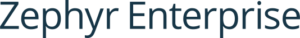 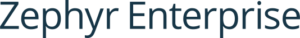 |
||||
|---|---|---|---|---|---|---|
Requirement Management |
||||||
| Hierarchical requirements support | ||||||
| Requirement and Defect Linking | ||||||
Test case management |
||||||
| Add attachments to test steps | ||||||
| Duplicate tests between projects | ||||||
| Create, view, edit, clone tests within project | ||||||
| Reusable test repositories | ||||||
| Session-based exploratory testing | ||||||
| Gherkin/Cucumber (BDD) support | ||||||
| Summary / Pre-Conditions | ||||||
Test Sets and Execution Management |
||||||
| Test execution and results audit history | ||||||
| Modify tests during test execution | 1 | |||||
| Report defects from test runner | 1 | |||||
| Assign tests to testers | ||||||
| Test Case Parameterization | ||||||
| Ability to Clone, Edit, and Delete Test Runs | ||||||
| Associate test repository to any test execution set | ||||||
| Set test result (pass/fail) status in one click. | ||||||
Bug management |
||||||
| Standalone issue management module | ||||||
| 3rd party issue tracking integrations | ||||||
| Ability to report issues directly (email, Slack, Teams) | ||||||
Integrations |
||||||
| Integration with Test Automation Tools | ||||||
| Jira Issues | ||||||
| Zapier | ||||||
| API | ||||||
| Slack integration | ||||||
| Webhooks | ||||||
Customization |
||||||
| Filter information hierarchically (examples: Test names, Test tree, Bug details) | ||||||
| Custom workflows | ||||||
| Custom tags or fields | ||||||
| Permission-Based Privileges | ||||||
Reporting |
||||||
| Customizable graphs, dashboards, and metrics | ||||||
| Scheduled report delivery | ||||||
Additional features |
||||||
| Import & Export all data | ||||||
| Search (ability to add criteria) | ||||||
| Installation on-premises or Cloud | Cloud | Both | Both | |||
| Task Board | ||||||
Security and certifications |
||||||
| Soc 2 | ||||||
| ISO 27001 | ||||||
Service and Support |
||||||
| Support | ||||||
Pricing |
||||||
| Price |
|
Not Transparent Quote Required |
Starting at $10 Free Trial |
|||
Legend:
1: Functionality is on roadmap to be implemented.
2: Email support to activate for your project.
Conclusion
Hopefully, you now have a better understanding of qMetry vs Zephyr, in addition to our Free Test Management tool. Many of the tools offer similar features and will continue to add additional features, making the cost of the test management tool a significant differentiator. The test case management features of AccelaTest are forever free for teams. Open your free account now.
Resources:
