Redmine is a great tool for managing product backlogs and bug tracking, which it was designed to do. One area it falls short in is the ability to organize software testing efforts. Although there is no built-in Redmine test management solution, some teams adopt a Redmine server to be a test case management tool. However, adapting Redmine to manage the testing process is rarely the correct answer.
The correct answer for all teams using Redmine is to use a dedicated Test Case Management tool. One such test tool is AccelaTest, which offers everything your team needs to deliver the highest quality software.
AccelaTest Test Case Management Tool Features
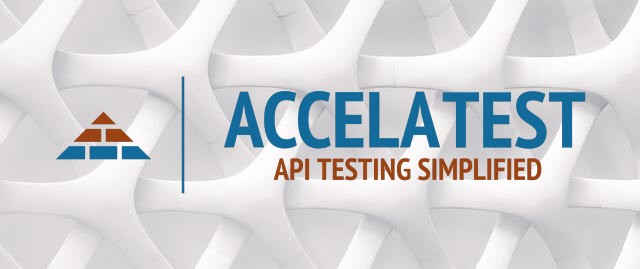
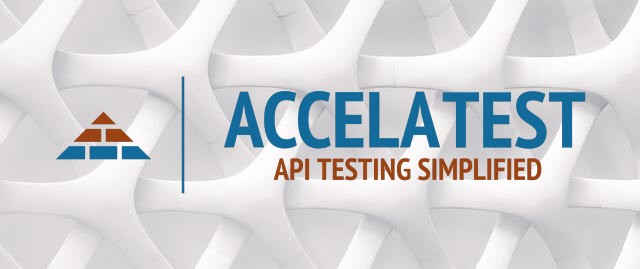
AccelaTest is different from many test management tools. We have made all core functionality our competitors charge money for entirely free. You read that right. We offer the ability to efficiently manage test cases, test runs, test results, and reporting at no cost for your team.
Managing Test Cases
Redmine might not support managing your test cases, but AccelaTest does. AccelaTest allows your projects to create test cases, common test cases and place them in a test suite. We also give you the ability to assign testers to test cases and tag your test cases. Most teams find these features make managing releases so much easier.
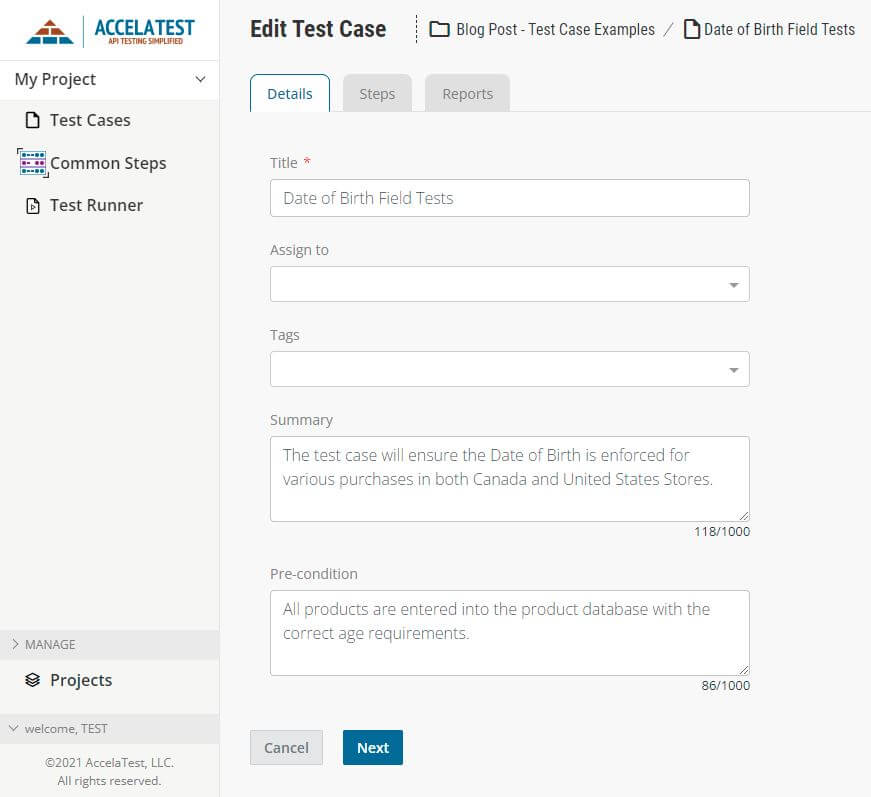
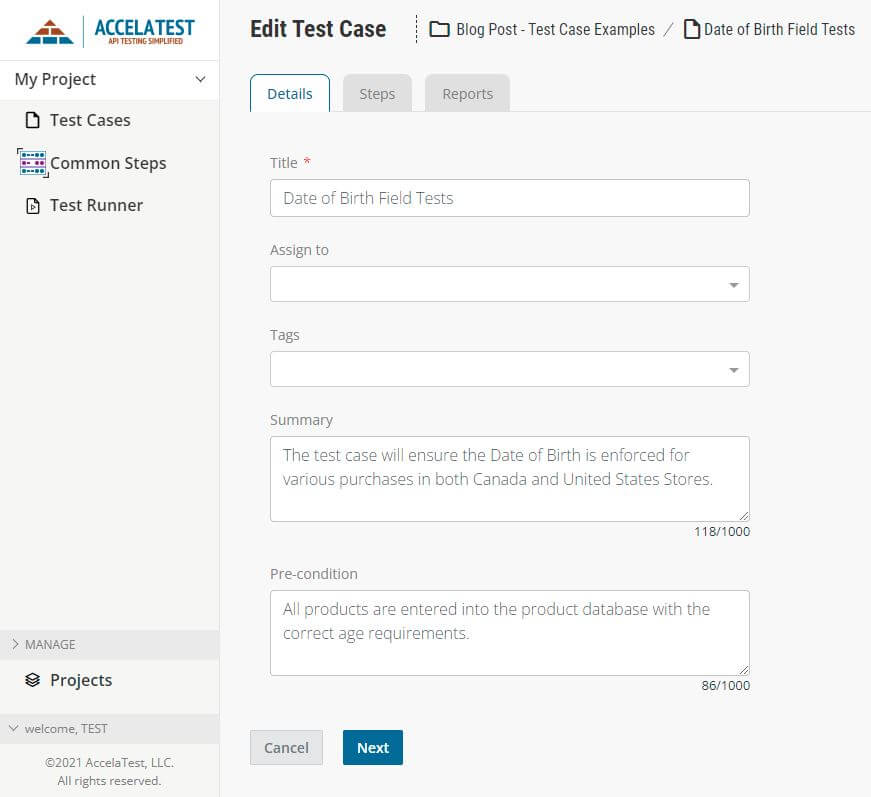
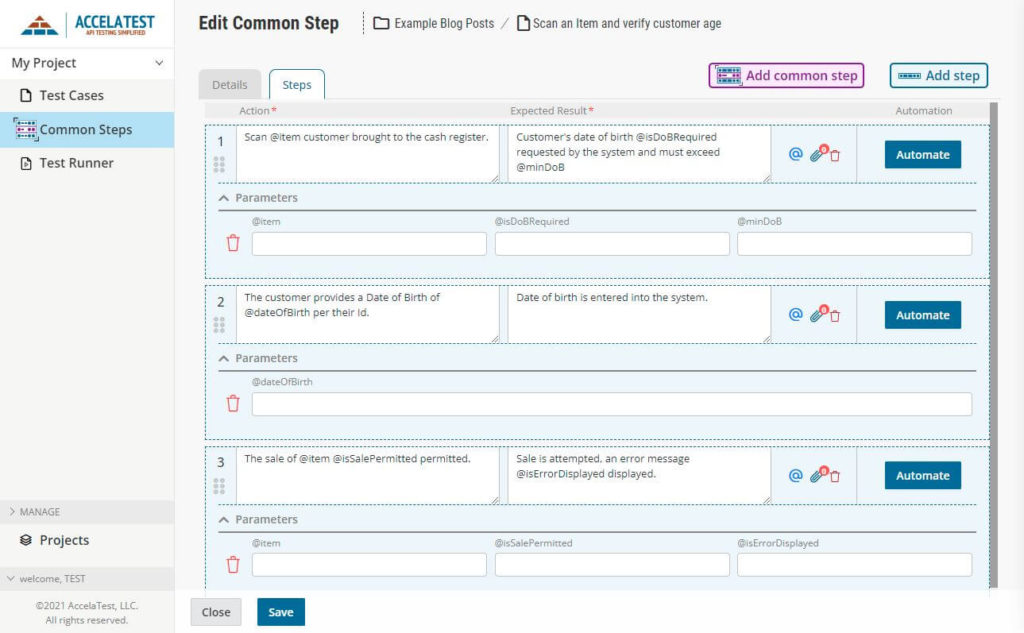
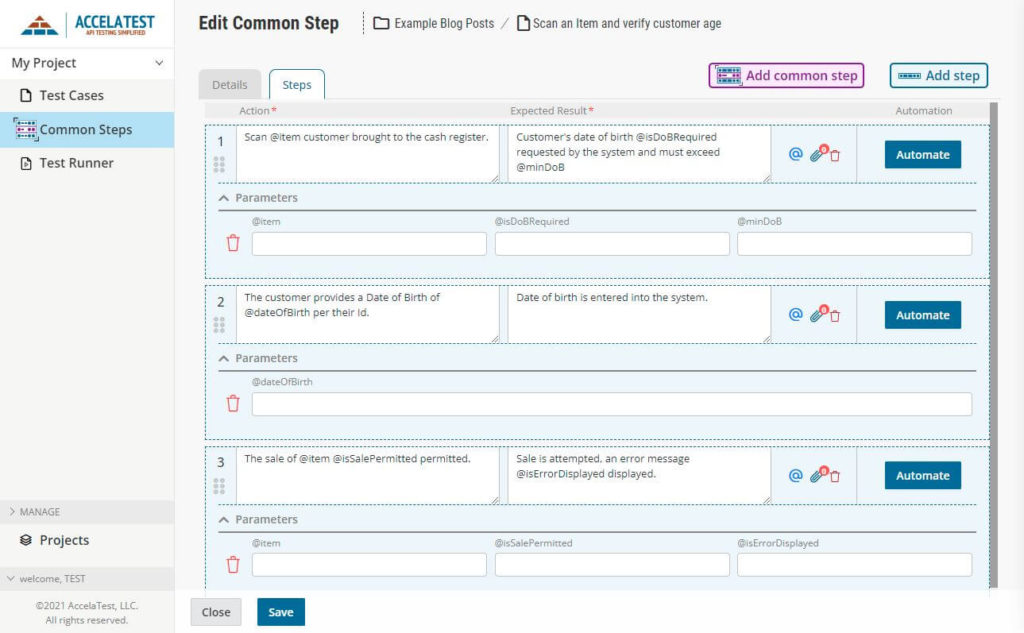
Test Run Management
Executing your QA team’s test plans is simple with AccelaTest. The test management functionality allows you to create separate Test Suites in the Test Runner. For example, you can create different Test Suites for regression tests, smoke tests, or other tests you desire.
Once your test suites have been created, you can associate test cases with them. Subsequently, this allows you to re-use a test case in multiple suites while assigning each run to a different tester.
After associating your tests, you will be able to execute them in the test runner. When a test fails, you can enter your actual results in the notes section. Beyond adding notes, you can also add attachments directly to track test results and set status with a single click.


Test Reporting *
Even in Redmine, project management is challenging without the correct reports delivered on time. The test management features include test reporting. Having deep insights into where your testing efforts have been focused will allow your team to make the best go-no-go decisions possible.
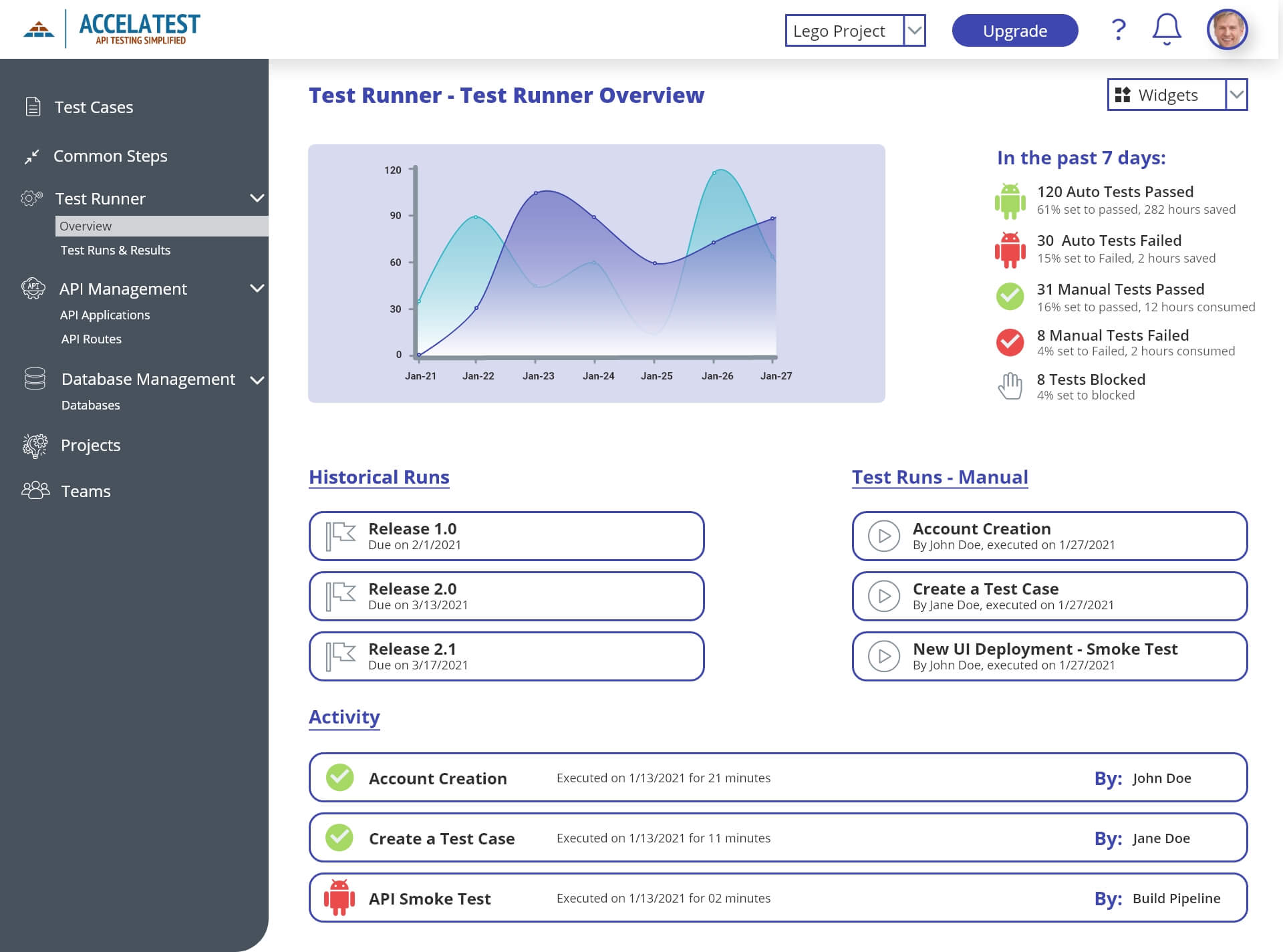
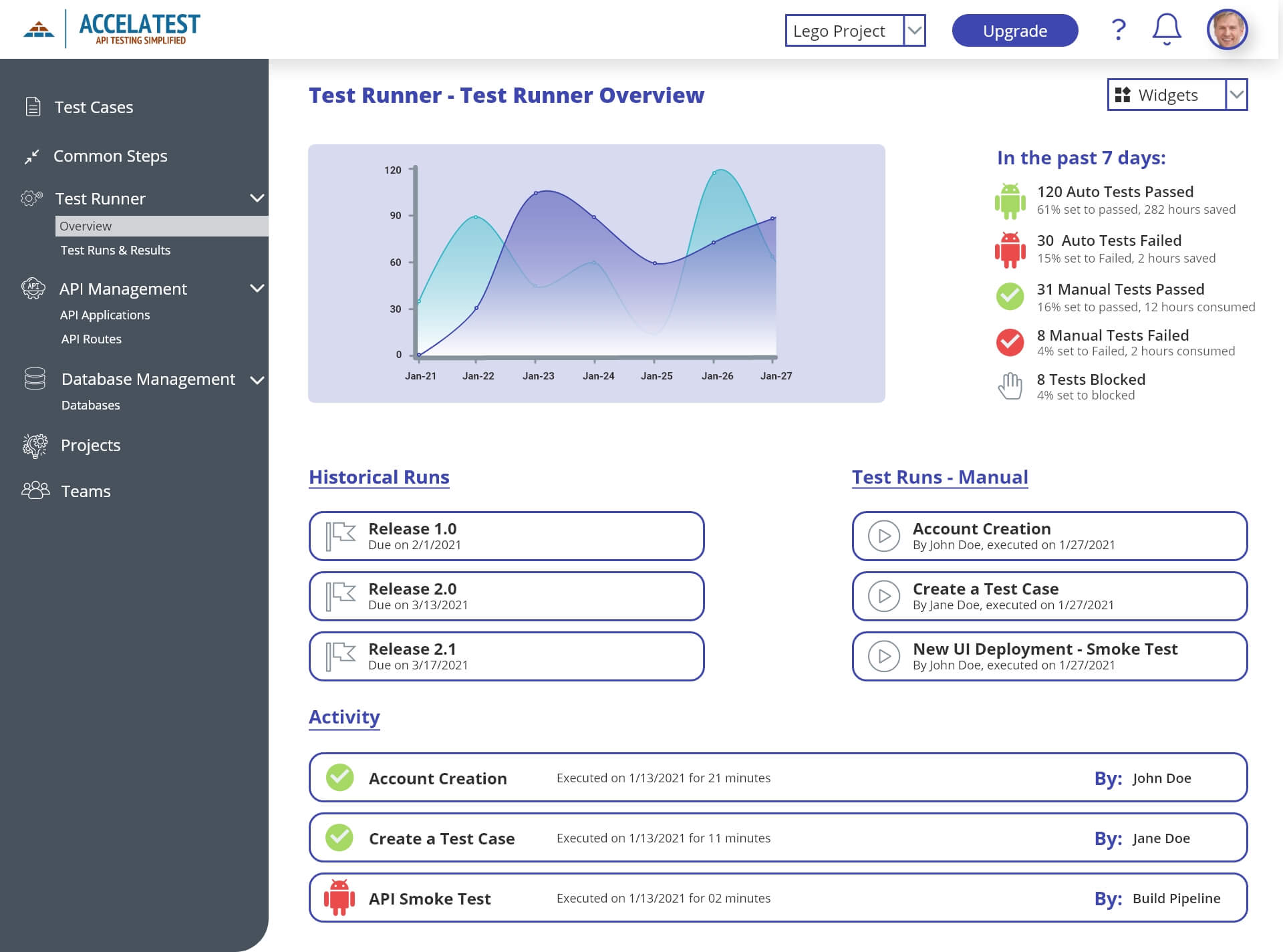
AccelaTest also supports delivering test reports on a set schedule to multiple teams.
Integration Ability *
The ability to integrate with numerous third-party tools is vital for the modern test management software tool. The tool you choose should support your testing process through multiple integration plugins.
Some of the two-way integration modules we offer include Jira issue tracking and Redmine Project Management software. Thus, providing an integration plugin to the best project management tools in the market, like Redmine, allows your team to remain focused on testing the different software levels.
Reduced Software Testing Efforts *
AccelaTest reduces your team’s efforts by taking a hybrid approach to automation. Rather than having two separate testbeds, one for manual test cases and one for automated test cases, you combine them. This hybrid approach is accomplished by automating API calls tied to your shared and manual test cases.
The hybrid approach to test automation and manual test execution assists your team in quickly preparing data. When you execute a partially automated test case, the automated steps are automatically performed, leaving only the simple validation steps for your manual testers.
Redmine Test Management – FAQ
What is Redmine used for?
Redmine is an open-source project management software and issue tracking tool. Redmine allows teams to manage numerous projects. The features of Redmine include:
- Project wikis.
- Time tracking.
- Granular access control.
- The ability to change issue status for bugs.
- Generating a bug report.
Is Redmine a Test Management Tool?
Unfortunately, Redmine was not created with managing your test cases in mind. However, some teams have customized Redmine to manage testing, but Redmine was not designed to do this. Redmine was built as an issue tracking and the PM software, which is what it excels at. There is no need to force it into managing tests when many excellent tools, such as AccelaTest, are built with this as their focus.
What two-way integration plugins are available for Redmine?
A few Redmine Test Management two-way integration plugins exist. One tool that supports this is AccelaTest through two-way integration * for creating bugs through the issue form in Redmine.
There are many additional two-way integration plugins available.
Redmine Timer


Redmine Timer is a Firefox time tracking extension. This extension allows you to start and stop standard Redmine time tracking features with a single click.
Clockify


Clockify is a free team time tracking tool that is integrated with Redmine. This integration allows your team to track time directly from the Redmine issue form easily.
Jenkins/Hudson Redmine Plugin

A plugin is available to integrate Jenkins with Redmine. With this plugin, you can access issues from within the build job.
JASreport – Redmine Report


Redmine Report is a solution built on JASreport, which is a BI reporting solution.
Combit – Redmine Reports


Redmine Reports provides pre-built reports for Redmine. This tool also offers combit List & Label.
Honeybadger


Honeybadger combines uptime, exception, and development check-in monitoring in a simple platform.
Redmine Test Management Conclusion
Project management in Redmine is excellent, but a lack of a Redmine Test Case Management system is a deal-breaker to many teams. The best solution to this issue is to use a test case tool such as AccelaTest.
If you are still not sold on the AccelaTest features but are in the market for a free test case management tool for your agile software projects, you should see our Best Free Test Case Management Tools post.
* means the functionality is under development or on the roadmap.
