Atlassian created Jira software to monitor defects, issues, and other software and mobile applications problems. It has since grown into an adaptable powerhouse for many software development teams with planning, organizing, and reporting features. However, the creators of Jira never intended teams to use Jira for Test Case Management. Hence, this is one feature completely missing from Jira.
While testing involves many stages, the most important is the preparation and execution of the test scenarios. The quality of the final product is directly affected by how well it is tested. Therefore, it is vital to carefully plan the tests and consider how the process is integrated into the development cycle.
This article will quickly help you identify common Jira test management tools that can improve test management. Software quality will improve if tested with the right tools and the four levels of testing are followed.
Best Test Management Tools For Jira Comparison Criteria
What should you look for when comparing tools for managing your testing efforts? Here are some criteria to effectively choose a tool:
- Usability: How intuitive is the tool? How does it support your testing workflow? Will the company be around to help answer any questions you have, or will you be on your own? AccelaTest stands behind our product and aims to support your entire QA workflow through its intuitive tooling.
- User Interface (UI): Does the tool look modern, or does it look dated? AccelaTest’s UI is fresh and constantly being updated.
- Integrations: How many integrations does the Test Management Tool have? Will it support other tools your company already uses?
- Cost: The best test case management tool for Jira should not require your company to hand over tremendous amounts of hard-earned revenue. What are the tool’s features and capabilities, and are they reasonable for the price? AccelaTest offers the best bang for your buck because Test Management is completely free.
- Test Automation: How does the Test Management tool handle automation? Do you have to manage automated tests in a separate workflow and pull together reports? AccelaTest earns revenue through automation and API monitoring and provides a seamless experience from manual tests to automated tests.
Key Features of the Best Test Management Tools For Jira
- Reporting: Only your team knows what metrics are relevant to your specific project. Ensure the Test Management Solution chosen supports the types of reports your QA teams need to be successful. Another detail to check is the ability to export data to build custom reports your agile teams need. AccelaTest is built for QA teams and actively collaborates with our users to provide the best reporting experience possible, making us a great partner in your testing journey.
- Smooth Workflow: The primary reason you search for the best test management solution for your team is to alleviate context switching between applications. Therefore, ensure the tool manages your entire test lifecycle and integrates well with Jira. Lucky for you, AccelaTest manages your entire test lifecycle and has deep integrations with Jira.
- Test Automation: At the very least, your new test case management tool should offer the ability to document which test cases have been automated. To help your agile teams track testing progress and deliver the highest quality app, you should look for a test management tool with automation built into the test management process. AccelaTest makes seamless functional API automation and load testing simple because it was designed from the ground up with manual and automation testing in mind.
- Collaboration: the best test case management tools available have communication channels built into them. Having high-quality communication means your team can share ideas, test strategies, and ensure the team is fully engaged.
- Test Case Re-usability: Test management apps should accelerate test case design, creation, and re-usability through the use of Common Steps and test case parameterization. The ability to re-use test steps cuts down on the documentation side of testing, allowing your teams to do what they do best: spend more time finding defects.
Additional features you should be aware of include analysis of test results, in-built bug reporting, audit trail generation, ad-hoc test recording, and support for manual and automation testing.
5 Best FREE Test Case Management Tool for Jira
Here is a brief description of each of the best Test Case Management plugins for Jira that are absolutely free.
AccelaTest
Best for agile DevOps teams of any size who also desire seamless API monitoring and automation.
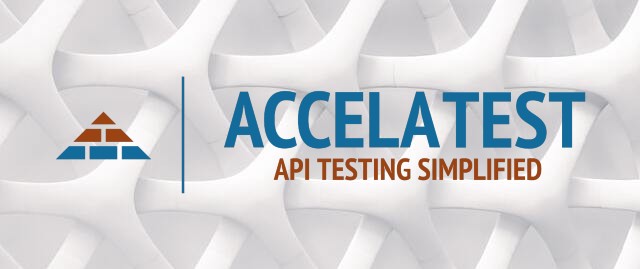
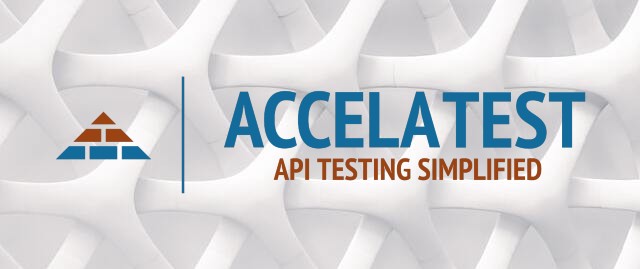
AccelaTest is a test management tool that promises to accelerate your testing by leveraging traditional test case management with API automation and monitoring. This application’s main features include creating test cases, test case execution, and generating reports on test issues.
An AccelaTest account is completely free for teams.
Testia Tarantula
Best for teams who want to control their costs and have the time to extend the open-source tool to fit their needs.


Tarantula Tool is a modern solution for managing software testing in agile teams. It allows testers to create and execute tests using tags rapidly. In addition, it provides a user-friendly interface and a reporting tool that allows test managers and project managers to keep track of how the testing process is progressing.
Tarantula is completely free and operates under GNU GPLv3 licenses (open-source). There is a fork of the project on Github with the necessary Jira integration. For more details on Tarantula, check out our extensive blog post.
Kiwi TCMS
Best for teams who want detailed reports and can self-host the solution.


Kiwi TCMS is the leading open-source test management system for manual and automated testing. It features creating test cases, Jira issues integration, detailed access control, test automation extensibility through plugins, and beautiful reports.
These features make Kiwi TCMS one of the best test management tools that also happen to be open-source and support Jira. The Jira integrations are also available for the self-hosted version of the application, so that each custom issue can be reported.
Nitrate
Another favorite open-source TCMS rounding out the list is Nitrate. Red Hat released Nitrate to GitHub in late 2014. It took a few years for the project to get the attention it deserved, and now it is actively worked on by three organizations.


Nitrate can be used for creating your test plan, creating test cases, test runs, and running reports. As a test management tool, Nitrate is great. Where it shines is with its integration list. If you are using Jira Issues, you can easily integrate the applications.
As with all the tools in this portion of the Jira Integration list, Nitrate is free. You need only provide the server.
TestLink
As with all the other tools other than AccelaTest in this section, TestLink is an open-source test management tool.


TestLink is a popular tool for managing test cycles. It is a great alternative to using spreadsheets or paying for a service. The tool lets you import and export test case data, assign different user roles, and support manual and automated test execution. In addition to Jira, TestLink can integrate with Jenkins and Bamboo via the Atlassian Marketplace.
Connecting Jira with TestLink can be a bit tricky. Fortunately, there are many great tutorials on how to get TestLink and Jira working with one another.
5 Best Test Management Tools for Jira that cost some money
Sometimes using free or open-source software is not a possibility for teams. Here is a brief description of each of the best Test Case Management plugins for Jira with an associated cost.
Zephyr
Best for agile DevOps teams who are in regulated industries with strict audit trail requirements.


Zephyr receives much praise for its simplicity and flexibility. Minimal effort is required to get started. Zephyr is tightly integrated with Jira, making it an excellent paid choice for your team’s Test Case Management Tool.
Customers have many options for scaling their testing, including advanced reusability features like common steps, test data, and parameters.
Zephyr for Jira accounts starts at $10 a month and can become cheaper per person as your team scales. You can start your 30-day trial today.
TestFLO for JIRA
Great for teams who have been managing testing in other tools or spreadsheets.


TestFLO for Jira app is a web-based test management tool that integrates into Jira issues. It uses customizable fields and workflows to manage, execute, and monitor tests.
TestFLO is a flexible testing tool because of this approach. It can be customized to meet the highest compliance standards and meet your team’s demands. It will be your favorite tool if you have complex test processes.
Modern software testing processes rely heavily on automated tests. TestFLO makes it easy to create a Jenkins or Bamboo build plan from Jira. Test Cases are created from the results of automated tests.
TestFLO requires a customized quote. So to get started, you will need to supply some information and indicate the service level you desire. A 30-day trial is also available.
XQual
Best for teams who have experience with ALM.


XStudio by XQual is the best online Test Management/ALM solution. This test management tool can manage releases, user stories, risks, and specifications in separate trees. Additionally, you can get ready-to-use quality scores, smart coverage reports and ascertain your application’s testability.
It’s DevOps ready for integration with any continuous integration or versioning platform on the market like Jira.
Pricing for XQual for two users is free. Team pricing starts at $200 / user/year, and a 30-day trial is available.
Requirements and Test Management for Jira (RTM)
RTM for Jira is best for teams who want to manage the whole development process within Jira.


All the test case management tools you need are located inside Jira without needing to integrate external tools.
This is the perfect tool when you are stuck with outdated test management tools or in the process of beginning your testing journey. It will give you a single repository that contains all of your user stories, test cases, and testers.
RTM for Jira makes it easy to manage your user story requirements and test results at an affordable price. Rates start at $10 / month and become cheaper with additional users. A 30-day trial is also available for RTM for Jira.
PractiTest
Best for teams needing an ISO 27001 or SOC2 Type 2 compliant test management tool.


PractiTest is a rising star in the SaaS QA test management system. It allows testers to focus on quality rather than being dragged down inside project management.
PractiTest’s reports and dashboards are designed to improve team efficiency by being highly visible. You can organize and run test cases, track defects, and generate reports using customized filters.
It integrates with leading bug tracking tools like Jira, Bugzilla, Redmine, and other testing tools. Pricing starts at $39 / user/mo, and like all paid testing applications, a 30-day trial is available.
Best Test Management Tools for Jira – FAQ
What is Jira used for?
Jira was created as a tool to help software teams manage their work. Initially, the primary intent of Jira was to handle issues and document defects. However, the feature list has grown much since its inception.
Over time, Atlassian has built Jira into what it calls “a powerful workflow management tool for different kinds of use cases, including quality assurance tasks like defect tracking.”
Per Atlassian, Jira may be used “to plan, track, and release great software.” You could translate this to mean your organization can leverage Jira to manage projects and integrate them within your testing cycles. Hence, Jira is a vital tool for teams to manage product releases, document bugs that come out of the testing process and manage the entire software development life cycle.
As a test case management app, Jira does fall short. However, it makes up for this shortfall by making it simple to integrate with leading test tools through add-ons.
Is Jira a Test Case Management Tool?
Unfortunately, Jira was not designed with managing test cases in mind. However, you can customize it to manage the entire testing process, but it was not designed to do this. Jira was built as an issue tracking and project management tool, which is what it excels at. There is no need to force it into managing tests when there are many wonderful tools, such as AccelaTest, built with this as their focus.
How can teams use Jira for Test Case Management?
Jira is an extremely powerful project management tool full of customization. Using Jira to manage test cases is possible with some customization by your agile team. There are primarily two methods of using Jira as a testing tool.
The first option is to customize Jira for manual testing and leave automated testing to a CI server. Your team can create test cases for all of the four levels of testing within Jira. It is possible to hack together the customization needed to perform manual testing inside Jira, as is documented by many teams.
The second and better option to manage tests with Jira is through dedicated Test Management Apps, such as AccelaTest. Jira makes it possible to integrate applications with Jira through the use of add-ons. Many free and paid test tools have done the integration work to make this possible.
How are Test Management Tools for Jira useful for the modern Agile Team?
Getting a quality product to market that users love takes a ton of work, from creating the test plan to writing each user story and ensuring your team has a rock-solid user interface and architecture. Each of these components needs unique skill sets and tooling to go along with.
For managing projects, Jira is a solid choice, especially when you consider the add-ons available. As you have learned in this article, there are tons of add-ons available in the market that adequately handle testing frameworks, from creating a test plan and having the ability to manage tests to documenting test runs.
