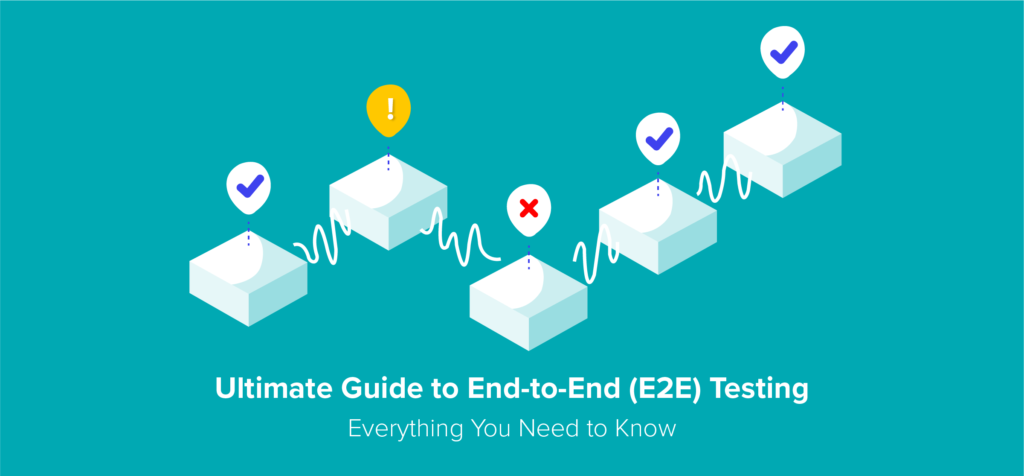Most programs developed in modern times are designed with a service-oriented architecture structure. Accordingly, your applications interface with many subsystems outside your development team’s scope.
When one of these external subsystems has a bug or stops working, it can negatively impact your application.
So, to ensure everything is working correctly, the development team must test the entire business process from beginning to end (or end-to-end).
End-to-end testing serves two main testing purposes:
- To ensure all major business components and ensure they are working together. Some of these components include multiple systems, internal and external interfaces, databases, networks, and other applications.
- To build a production-like scenario and test the happy path. Doing so simulates real-time settings and environments. Thus, your team avoids unexpected bugs or crashes.
What is End-to-End Testing?
End-to-end testing is a software testing methodology used in the software development lifecycle (SDLC). E2E tests ensure the functionality and performance of a web-based application under production-like scenarios and data conditions to ensure the system functions without issue. The goal is to simulate scenarios a real end-user does from start to finish. The completion of E2E scenarios signals the application’s external dependencies and all integrated components work together.
Modern software systems/applications are complex interconnected beasts. Oftentimes they have several interconnected sub-systems which have sub-systems of their own. Most applications contain a UI, internal API libraries, external API libraries, databases, and networks.
When one node has an issue, the entire web-based application could fail. Thus, a major risk exists in most modern applications. The risk is avoidable with thorough E2E testing.
AccelaTest supports E2E testing in two ways:
- Development teams can collaboratively create their test cases. AccelaTest supports both traditional test management and Gherkin/BDD scenarios with pricing starting at free.
- Both test steps and shared steps can have associated API calls associated. Doing so combines both the manual testing and automated testing, leading to faster software testing cycles, reduced complexity, cost savings, expanded test coverage, and ultimately more confident stakeholders every release.
When is E2E Testing completed in the Software Development Lifecycle?
Most teams run end-to-end tests on finished features, products, and systems before releasing their code to production. Each test is a review of the complete interconnected system. Subsequent tests are conducted when the systems do not conform to the expected results or an issue is found. When this happens, the development team will need to record the defect, analyze the data, and identify the bug’s origin. Once the bug’s origin is identified it can be fixed and then retested.
Who performs E2E Testing?
Typically, end-to-end testing is completed by team members with deep knowledge of both the application and product’s architecture. Besides a QA, business analysts, clients, product owners, or technical managers can perform end-to-end tests.
What are the advantages of End-to-End testing?
Performing E2E testing helps ensure your software is ready for production and avoids costly release issues. The eight main benefits of end-to-end testing that lead to its widespread adoption are:
- Application Health and Stability Confirmation
- Expand Test Coverage
- Reduces Repetitive Testing Efforts
- Decreases Time to Market
- Reduces Cost
- Bug Detection
- Increases confidence of E2E Business Workflow
- Broad Appeal to Many Groups
Application Health and Stability Confirmation
E2E testing validates your software is functional and works at each level – from start to finish at the different layers like data, business, integration, and presentation. Additionally, your development team gains a perspective on its performance over multiple environments.
Expand Test Coverage
By including the various subsystems in your software testing process, your team will efficiently increase your test coverage and create more thorough test cases.
Reduces Repetitive Testing Efforts
End-to-end testing reduces the number of frequent breakdowns which reduces repetitive test efforts.
Decreases Time to Market
Implementing end-to-end testing during software development reduces later-stage issue recurrence. Catching and fixing issues earlier in the software development lifecycle (SDLC) saves money, aggravation, and allows for quicker releases. Therefore, performing testing on the primary business flows avoids major issues that turn into impediments for timely sprint release.
Reduces Cost
E2E testing yields fewer bugs, breakdowns, and comprehensive testing each step of the way. Therefore, your QA testing team will not need to repeat tests, which ultimately saves time and costs associated with additional testing rounds.
Bug Detection
Software is typically end-to-end tested after each sprint iteration in the Agile methodology. Incidentally, your QA team will find and fix issues faster. Resolving bugs earlier reduces the probability they make it to production thereby ensuring your application workflows operate smoothly.
Increases confidence of E2E Business Workflow
Testing the business workflow across different devices, platforms, and browsers increases stakeholder confidence before releasing code to production.
Broad Appeal to Many Groups
End-to-end testing helps many groups within your development team in various ways:
- Developers like E2E testing because the majority of the testing is done by others.
- Testers obtain a greater sense of accomplishment by writing tests and executing tests that verify real-world behavior. Additionally, two common mistakes of (1) missing bugs and (2) writing erroneous test cases are avoided.
- Managers find benefit because they gain insight into how a failing end-user simulation test would impact real end-users.
What are the E2E testing methods?
Horizontal E2E Testing
This method focuses on verifying a complete user flow horizontally across multiple applications. Take for example a single ERP (Enterprise Resource Planning) application. This application has accounts, product inventory status, and shipping details. The sample flow for this e-commerce platform could be:
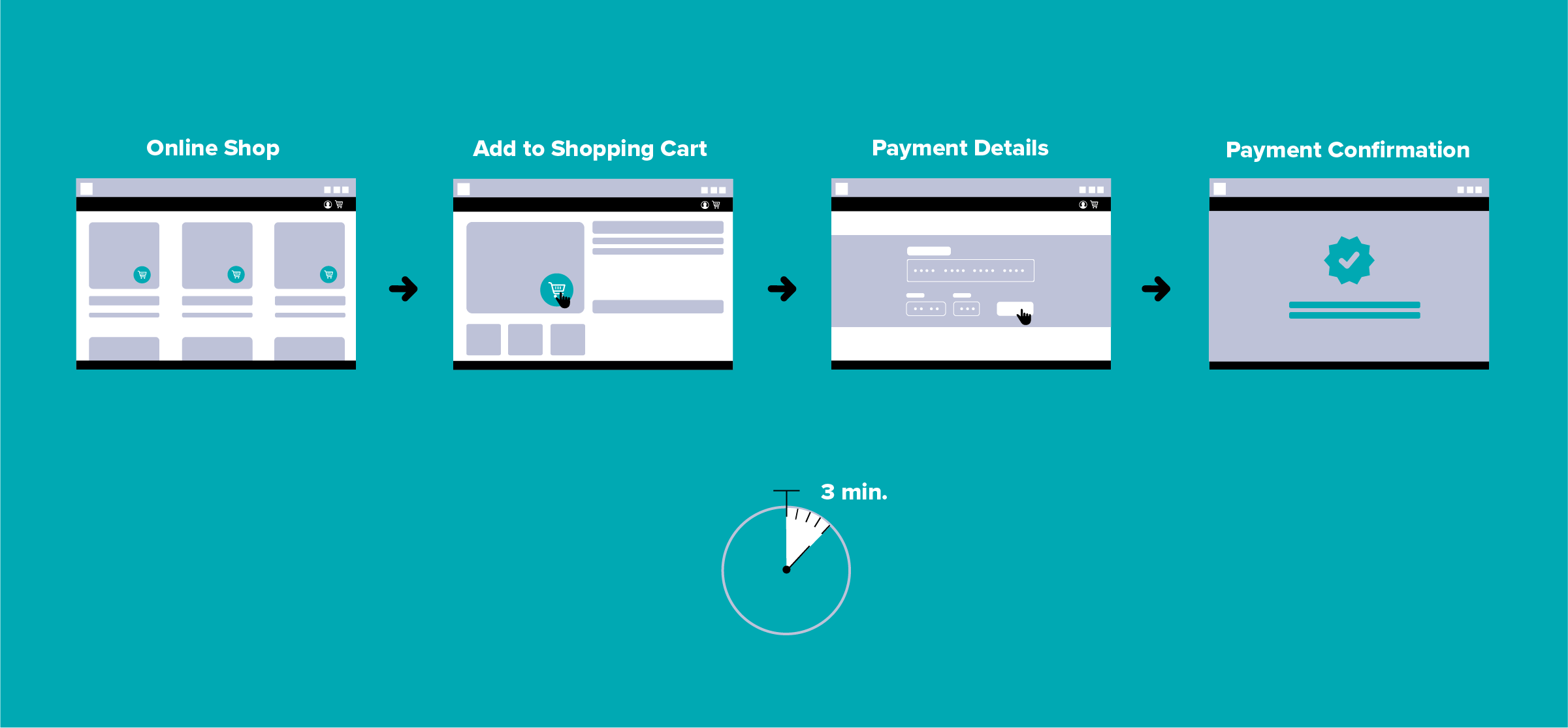
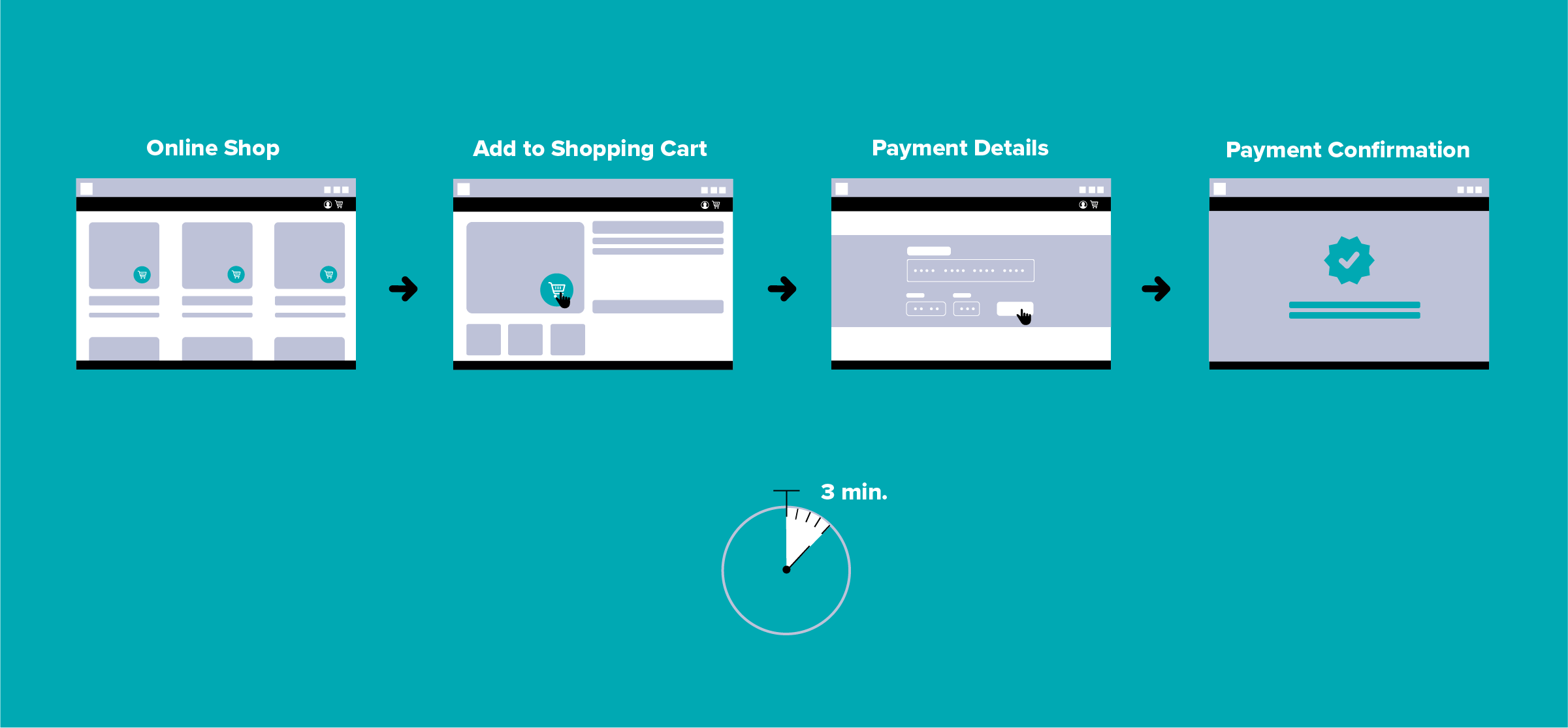
- Open product page
- Select product size
- Add product to cart
- Go to checkout
- Complete address and payment information
- Complete payment
- Show confirmation screen
Here, we need to verify each step of the process. Usually, this end-to-end testing verifies the interaction between each of these applications and verifies state changes within them.
These tests take a very deep knowledge of the flow and take a fair amount of time to write. Therefore, they can be costly to create; only the critical path of your software system should be focused on.
However, these critical user flows must be tested with different conditions. This strategy allows you to obtain a full picture of the user flow’s strength. These conditions include:
- Complex timing scenarios: For example, a sporting team’s tickets are only available to you for 9 minutes.
- Different input and output data or missing data.
- Flow breakups: A user chooses to leave the checkout page to view another product page. For example, we need to verify the checkout state persistence.
Vertical E2E Testing
This strategy refers to testing all layers of the testing pyramid in sequential, hierarchical order. Vertical end-to-end testing includes unit tests, integration tests, and UI testing. The goal of this software testing method is to test a single software component at the lowest level using unit tests, observe how the component behaves when interacting with integrated components using integration tests, and finally, verify the component’s behavior as customers interact with it through the user interface.
Vertical testing is typically used to test business-critical components of a highly complicated system. Oftentimes these tests are placed into a continuous integration pipeline to run on every code commit.
Take for example an Angular web application. Usually, these applications have front-end HTML code, Javascript code, databases (no-SQL or SQL), and APIs to interact between the front-end and database. If you were to test this software system at the vertical level, you would need to verify the business logic in the API, data integrity between the API and database, and the API and UI are hooked up properly and working. These complex scenarios will require white box and black box testing and proper validation. Thus, this method of testing can be much more challenging.
What is the End-to-End Software Lifecycle?
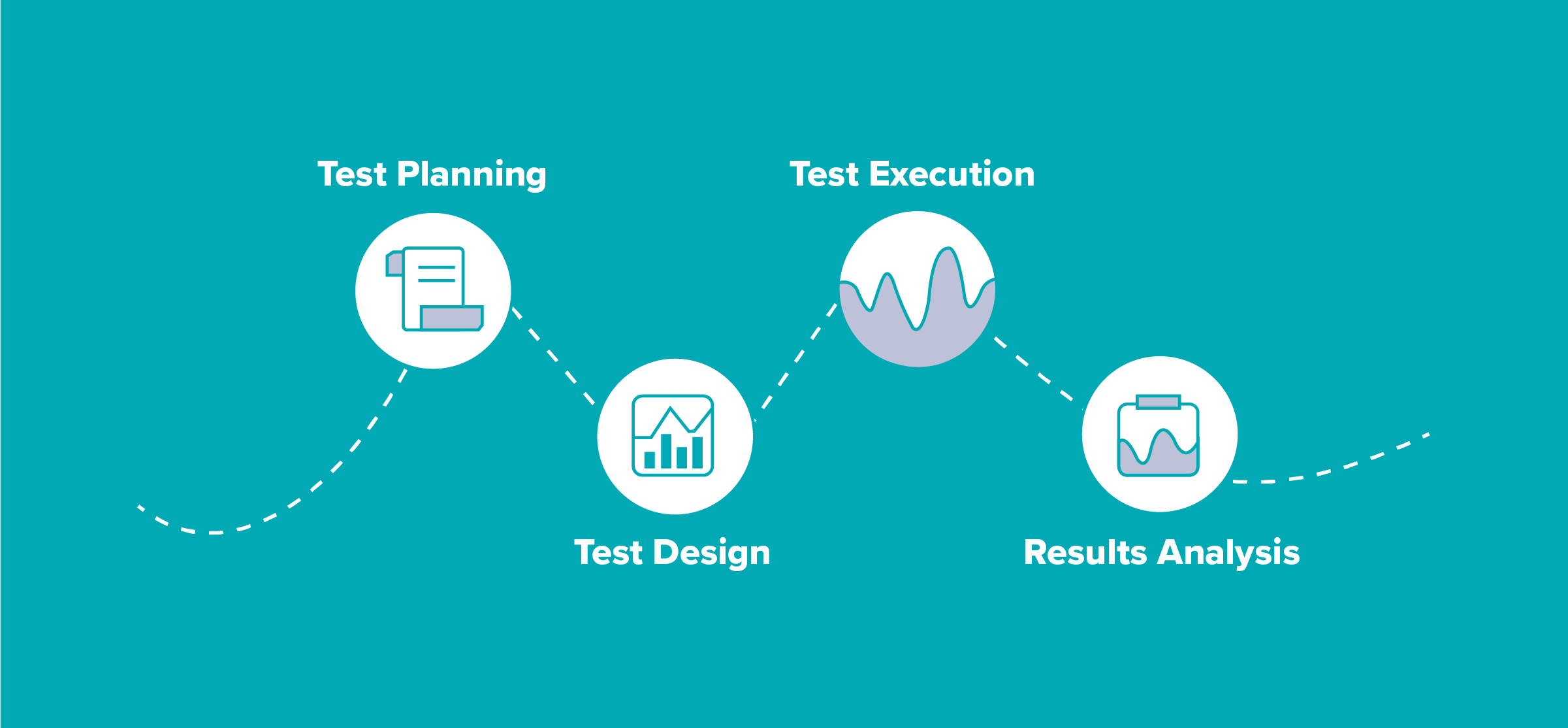
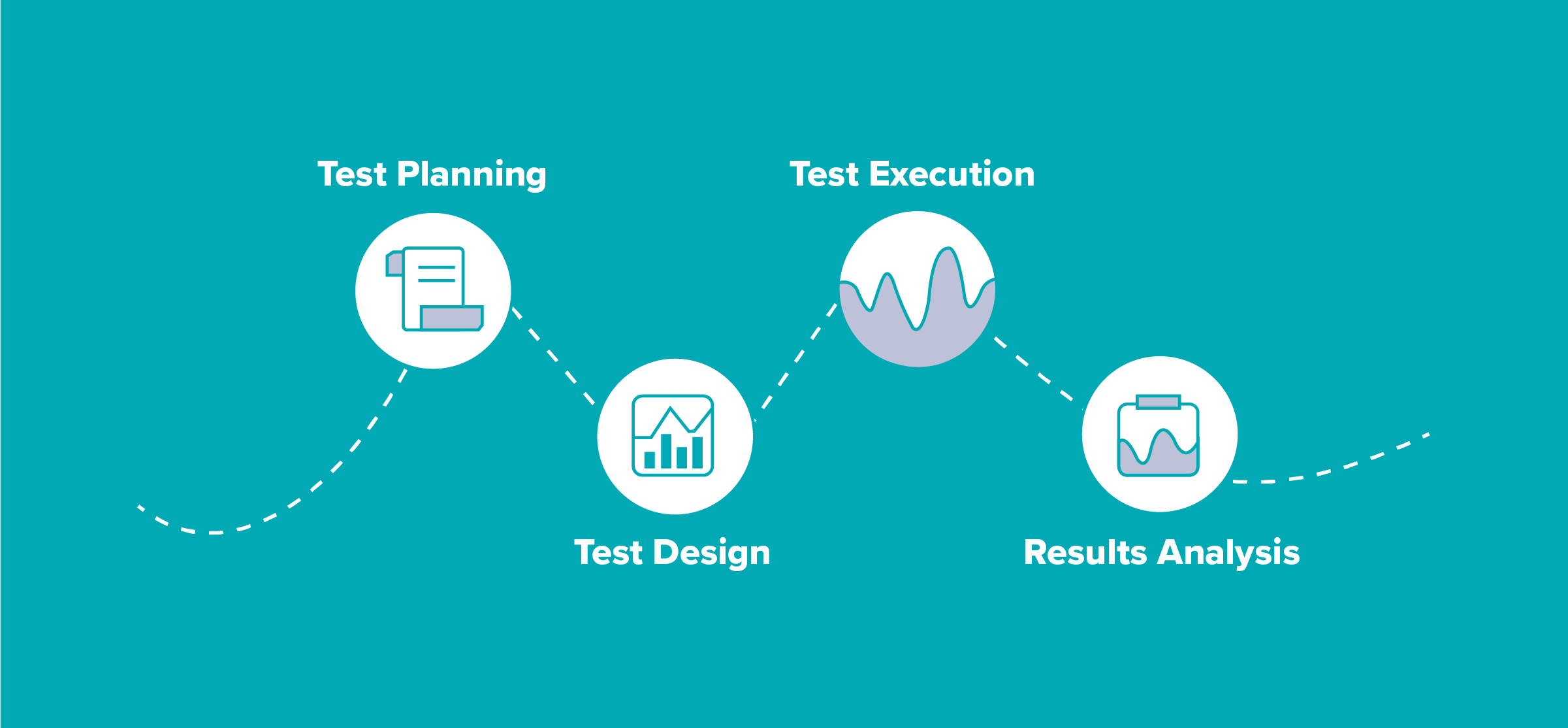
An E2E testing lifecycle contains four essential steps: test planning, test design, test execution, and results analysis.
- Test planning: Specifies critical tasks, dictates the schedule and resources.
- Design: Test specifications, test case creation, risk analysis, usage analysis, and scheduling tests.
- Test execution: Run the test cases, log any issues, and document the testing results.
- Results analysis: Review testing results, evaluate testing, and complete additional testing rounds when needed.
How to Perform End-to-End testing in Agile?
Creating and executing end-to-end software tests consists of 7 distinct steps: Requirements Analysis, Software and Hardware Analysis, Test Environment Preparation, Subsystem Analysis, Determine Testing Methods, Test Case Creation, Test Case Execution. Let’s dive into each of these in more detail.
Requirements Analysis
Review the requirements of the whole software system under test and cover major components in the end-to-end software workflow. As a software tester, you must have a deep understanding of how the system should work in all aspects.
Software and Hardware Analysis
Understand all of the software and hardware needed to successfully test the real user scenario. The output of this step will be leveraged in the test environment preparation step.
Environment Preparation
Ensure the test environment is prepared per all of the requirements. The test environment should resemble the production environment as much as possible.
Subsystem Analysis
Document how all of the subsystems should respond during testing.
Determine Testing Methods
List the testing methods needed to test the responses. Each test should have clear descriptions of what is needed (language, tools, etc.).
Test Case Creation
Design and write your test cases and real user scenarios with maximum coverage in mind. The test focus should be on high-priority functionality.
Test Case Execution
Execute your tests in the proper sequence, review the results, and publish them for stakeholders to see. When required, make sure you run the scripts in multiple browsers.
End-to-End Test Case Example
Creating E2E test cases requires mapping a user’s journey through your entire application. These journeys should be broken down into discrete steps. These tests can vary depending on your use case and the subsystems. However, in general, agile end-to-end testing is used to verify the workflow functions from beginning to end. Many folks learn best by example, so here are two end-to-end testing example.
Email E2E Test Case Example
An example of end-to-end testing that verifies email functionality could look like so:
- Navigate to the email homepage.
- Select the ‘Sign in’ link on the homepage.
- Submit a valid email and password.
- View the inbox and validate a list of emails is displayed.
- Access the spam folder and validate a list of emails is displayed.
- Select the compose button to create and send a new email to an account you have access to.
- Select the Logout button and verify the user is logged out and redirected to the logout page.
- Navigate to the email homepage of where you sent the email in step 6.
- Select the ‘Sign in’ link on the homepage.
- Submit a valid email and password for the user you sent the email to.
- View the inbox and validate the email sent in step 6 is displayed.
E-Commerce End-to-End Test Case Example
An applicable end-to-end testing example most of us can relate to nowadays is buying groceries online.
A typical user flow for this transaction looks like this:
  |
1. Open your local grocery store’s application. 2. Find and click a food item on the landing page. 3. Select the “Add to cart” button 4. Validate the “View cart” link displays and select it. 5. Navigate through the checkout pages and input name, credit card, address, and other required details. 6. Click the “Purchase” button. 7. Verify the purchase succeeds, the customer receives an email notification, and the delivery service receives a notification. |
As you can see in this example of end-to-end testing, there are multiple external subsystems your grocer has to interact with: credit card processors, address verification, email providers, delivery service providers. Consequently, if any of these subsystems do not function properly, the customer will have a bad experience. Fortunately for us users, an E2E test can be executed to verify the entire flow is working from start to finish.
What Metrics for End-to-End Testing should be tracked?


Metrics are vital to the success of all projects, and E2E testing is no different. The four metrics to track for E2E testing are: Test Case Preparation Status, Test Progress Tracking, Defect Details, and Test Environment Availability.
Test Case Preparation
Are the correct test cases being generated to test every feature of the software system? This is calculated as created test cases / planned test cases and typically displayed as a graph.
Test Progress Tracking
Track test execution progress every week. This step provides regular details of test completion percent, such as passed/failed, executed/unexecuted, valid/invalid test cases, and so on. If you are using our free Test Case Management Tool, you view these details in the Test Runner Report.
Defect Details
Compile the detailed defects status report daily to show the test case execution status, in addition to bugs identified by severity. Likewise, calculate on a weekly cadence, the percentage of identified, open, and closed defects based on severity and priority. Publishing defects helps development teams track defects and work towards their resolution.
Test Environment Availability
A measure of the amount of time scheduled every day for testing vs how much time was spent testing.
What are the End-to-End Software Test Deliverables?
Your QA testing team will need to create the following work products for E2E testing.
- Detailed Test Cases complete with steps documenting expectations.
- Enterprise test automation framework configured to test your application.
- Automated testing reports and bug reports for issues uncovered during the test run.
- Requirement Traceability Matrix (RTM) to ensure applicable requirements have coverage in the E2E workflow.
- Transactional test data generated during the test run.
- Documentation and manuals.
- Script coding and management standards.
- Script development and run tracker.
- Functional bug log.
- Workflow diagram of the software system.
- Ensure maximum coverage of integration and data integrity, process, and logic behind each real user scenario.
What are the Biggest End-to-End Testing Challenges?
Certainly, detecting defects in complex workflows entails challenges. The two largest ones are:
- Sequencing User Actions: Understand an application’s workflow and execute test cases in an E2E test suite in a specific order. This sequence needs to align with the end user’s navigation through the app. Creating test suites to match this reality can be exhausting, especially when there could be thousands of test cases.
- Building Representation of the Production Environment: Testing multiple applications in isolated dev or test environments on a single device is easy. Compare that to the reality of ensuring representation of the production environment for all subsystems exists. After configuring all of those environments, you have the challenge of integrating them. Finally, there is the compounded complexity of manual testing on many devices or browsers. Fortunately, automated testing can help with the devices and browsers.
Why E2E Automation is Critical
There are several reasons E2E automation is extremely important for the success of your project and leads to large payoffs and cost savings.
Firstly, as discussed in prior sections, end-to-end testing is an extensive process. If the test cases are not automated, they must be performed manually time and time again. Repeating the same manual test time consuming, tedious, and error-prone.
Meanwhile, teams attempting to shift-left or are following a CI/CD, continuous testing, or operating in an Agile framework, must deliver at speed. The only way these Agile teams can be high-performing is by implementing automated tests for time-consuming test cases, such as end-to-end tests.
Why is End-to-End Testing in Agile necessary?
The nature of Agile requires software teams to focus on a single service during a sprint. Most modern software systems use multiple integrated services or sub-systems. Ordinarily, Agile teams do not touch all subsystems or services during a regular sprint, so the risk exists that one of the integrations could be broken.
Therefore, the development team must ensure changes in one service do not negatively affect user functions across the entire workflow.
What are System Components of Modern Applications?
End-to-end testing determines if the external dependencies of an application are correctly working. Additionally, E2E tests verify integration and data integrity between the various system components.
- Backend: E2E testing verifies the database and backend layer of an entire application.
- Multi-tier System: Applications with a complex architecture of multiple-tier workflows need E2E testing to verify overall functions and the interaction between individual tiers.
- Distributed Environment: E2E test to ensure successful operation of your service-oriented architecture (SOA), cloud environment, and apps with multi-components.
- Consistent User Experience: E2E testing involves testing the frontend, which ensures a positive user experience that works across devices, browsers, platforms, and environments.
What are the End-to-End Testing Best Practices?
Learn the 7 amazing best practices of end-to-end testing to boost your application’s quality and ensure a smooth and cost-effective testing cycle.
Plan E2E Tests at the Start of Your Project
Successful releases of your software system depend on successful E2E testing. Therefore, your team needs to be planning E2E tests from the beginning of your project. Automate tests that are low-risk, straightforward, and only require repetitive action (example: running through the sign-up form).
E2E testing is a non-negotiable part of the testing pipeline. Prepare for it from the earliest stages, invest the time, effort, and resources required to successfully carry it out. Consequently, your users will thank you for not needing to deal with preventable disruptive breakages.
Write Reusable Tests and Components
The most important thing is to write small, independent, reusable test cases and components that are free from implementation details. Doing so allows you to combine multiple small components to create your complete E2E user flow.
Creating small, independent components helps with the reuse of code and limits troubleshooting time. Making updates to smaller shared components is also easier.
AccelaTest’s free test management tool allows you to easily write small components and call them in multiple test cases. The bonus is these components can be automated to further speed up test execution time while running your end-to-end tests.
Prioritize the End-User
Test like the users who will be using your web-based application when creating your test cases. Take a new user’s point of view when testing and answer some basic questions. Are all the options easy to find? Are the application’s features cleanly marked? Can users finish a portion of their flow in two or three easy steps? Use acceptance tests and user stories to help clarify the customer’s point of view.
Focus your efforts on the application’s features that will cause the maximum number of issues if there are bugs or failures. Start writings test cases around these features.
Leverage risk-based testing and use a risk assessment matrix to hone in your efforts.
Avoid Exception Testing
The best time to test the exception handling in your software system is during functional testing. Additionally, exceptions should be tested by low-level unit testing or integration testing. Therefore, reserve end-to-end testing for testing common real user scenarios.
Maintain Order
Encompassing the whole application makes test cases in E2E testing complicated. Each subsystem needs to have test coverage which increases failure nodes. Debugging each failed test step can be a challenge, especially when the failure is an anomaly. Organization and structure are critical when performing end-to-end tests. Finally, before entering the E2E testing phase, resolve all errors exposed by failing integration and unit tests.
Optimize Setup and Teardown Mechanisms
The testing environment should be ready to test before entering this testing phase. The setup process should be as simple and minimal as possible. Once manual testing has concluded, place the environment back to a pristine condition and be ready to run tests again at a moment’s notice.
Leverage Test Automation Tools, especially in E2E Testing in Agile
Here are 4 tips to make E2E tests more achievable in an Agile environment surrounding test automation.
- Ensure your E2E suite is comprised of separate test case from your other test suites, such as Smoke and Sanity.
- Run your E2E automated testing suite before every sprint release to ensure the happy path of the application is meeting expectations. Verifying your in-sprint changes did not have an impact on the end user’s ability to use the software system.
- Integrate your E2E suite into your CI/CD pipeline. If you do not currently have a tool, you could use Jenkins.
- Set your automated test cases to run on a schedule during your off-work hours. This will give your test automation engineers the ability to review the results during the workday.
End-to-End Comparisons
End-to-End Testing Vs. Traditional Testing
Traditional testing involves Unit tests, Integration tests, System tests, and finally UAT. End-to-end testing begins after System testing but before UAT.
Sometimes there is confusion between System/Integration testing/Unit testing and E2E testing. But, as discussed throughout the article, they are quite different.
As an example, our software system could have three interconnected sub-systems:
- Search
- Order
- Payment
In this sprint, the requirements could stipulate adding a new payment ability for customers.
Per the requirements, system testing will cover the functionality related to adding new payment abilities. This change does not cause the testing of the Search, Order, and most of the Payment modules.
Therefore, the QA team will need to run end-to-end testing to cover scenarios from Search to Payment to Order Confirmation.
The test scope, complexity, and maintenance of end-to-end tests are much higher than unit or integration tests.
End-to-End Testing Vs. Functional Testing
Many people think end-to-end tests are several unit and functional tests strung together. However, E2E tests are more complicated and carry higher risk. Here are the 4 key differences between Functional Testing vs. End-to-End Testing.
| Functional Tests | End-to-End Tests |
| Involves testing one piece of code or application. | Involves testing multiple subsystems and user groups. |
| Verifies software meets acceptance criteria. | Verifies the entire user flow continues to work after changes are made. |
| Validates one single user’s engagement with the system. | Validates multiple users working across applications. |
| Verify each test result for input and output data. | Verify each step in the business process is functional |
Integration Testing Vs. End-to-End Testing
There are 7 primary differences between integration testing vs. end-to-end testing. Both of them are crucial to consistently releasing high-quality software, so let us dive into the 7 differences.
| Integration Testing | End-to-End Tests |
| Validates application components work together. | Testing all interfaces within a business process as the end-user experiences the application. |
| Typically validates a few components and not the whole software system. | Testing scope is more in-depth and spans the whole technology stack. |
| Identifies connectivity issues between applications and verifies they are working together. | Performed to establish how the user will experience the application. |
| Costs less to implement due to the limited scope. | Much more expensive to implement and run tests. |
| Performed after Unit Testing. | Performed after Functional and System Testing. |
| Quicker to perform. | Slower to perform. |
| Placing automated tests into a CI/CD pipeline is easier. | E2E Automated testing is more challenging, unless you are using a tool like AccelaTest that does some of the heavy liftings for you. |
Difference Between End-to-End Testing and System Testing
There are seven key differences between end-to-end testing and system testing. Both are vital to run during your software development lifecycle and varying points in time. Here are the key differences.
| End-to-End Testing | System Testing |
| Application tested along with all interconnected sub-systems in a user flow. | Application tested against the technical requirements. |
| Focuses on interface levels of testing and considers all subsystems (source and destination). | Focuses on functional and non-functional requirements. |
| Performed when an application passes system testing. | Performed after integration testing. |
| Process flows are verified along with UI, database, and middleware. | Scrutinizes every feature of the application to uncoverer unexpected behavior. |
| Stronger must have an understanding of data flows and workflows within the application. | The tester should have a deep understanding of the application. |
| E2E testers should understand all stages of the SDLC. | The system testers do not care about the product development lifecycle stages. |
| A mix of automated testing and manual testing with the bulk being manual. | Perform both manual testing and automated tests during system testing. |
End-to-End Testing Conclusion
E2E tests are very powerful and help verify high-value user flows are functioning. They help guarantee your team is delivering a quality application.
However, creating and managing end-to-end tests requires significant time and energy. Writing small, reusable tests that do not call out implementation details reduces your effort. Some tools, such as AccelaTest. help alleviate these challenges by automating your testbed as you use your reusable components. Therefore, as your application changes, you only need to update your re-usable components, and the changes cascade to your test suite.
End-to-end tests should cover the most business-critical flows of your application and avoid error handling. Model E2E tests based on how your users or customers use your software system to obtain value. When broken critical functionality exists, such as payment issues on an e-commerce site, real business costs increase. Examples of these costs lead to cart abandonments or additional support.
In the end, end-to-end tests should be a joy to write. Execute them with each release and your project will reap the rewards. Keep them as simple as possible and focus on leveraging common steps and your project will see awesome results!