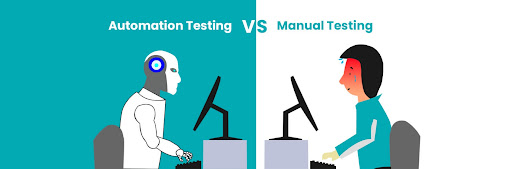Software testing is typically categorized as Manual Testing and Automation Testing based on how performance of the testing. Automation Testing vs. Manual Testing remains a hot discussion topic among software testers. Both these testing processes have unique advantages, disadvantages, and use cases. This article will give you a thorough understanding of manual and Automation Testing.
What is Manual Testing?
Manual Testing occurs when a team member manually navigates through the application searching for bugs. To perform Manual Testing, the manual QAs must look at the software application from the end user’s point of view.
We use the requirement document that defines all the features to perform Manual Testing. Therefore, if you have poorly written specification documentation, Manual Testing may not bring the expected results. Additionally, QA best practices should be followed to bring about the best testing results.
With Manual Testing, we can implement a highly intuitive application that the users will prefer to work with as it mainly aims at the UI and UX.
While any application can be tested manually, software applications developed for mobile devices and wearables must be tested manually to verify the bottlenecks.
What are the Manual Testing types?
Black Box Testing, White Box Testing, and Grey Box testing mechanisms are typical Manual Testing types.
Black Box Testing – Black Box Testing tests the functionality of the software application using an end-user perspective. Therefore, the tester’s knowledge of internal code structure is not essential.
White Box Testing – White Box Testing tests the internal code structure of the software application. Programming knowledge is necessary to carry out white box testing. Usually, this testing type is manually performed. Many teams have completed these tests automatically.
Grey Box Testing – Grey Box testing is a combination of both White Box and Black Box testing. It is used to evaluate the internal code structure together with software functionality.
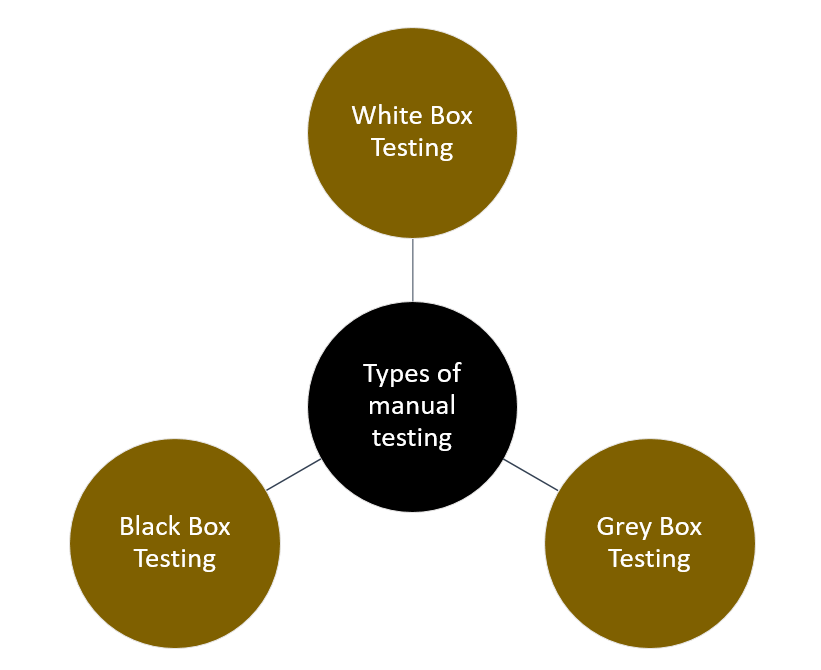
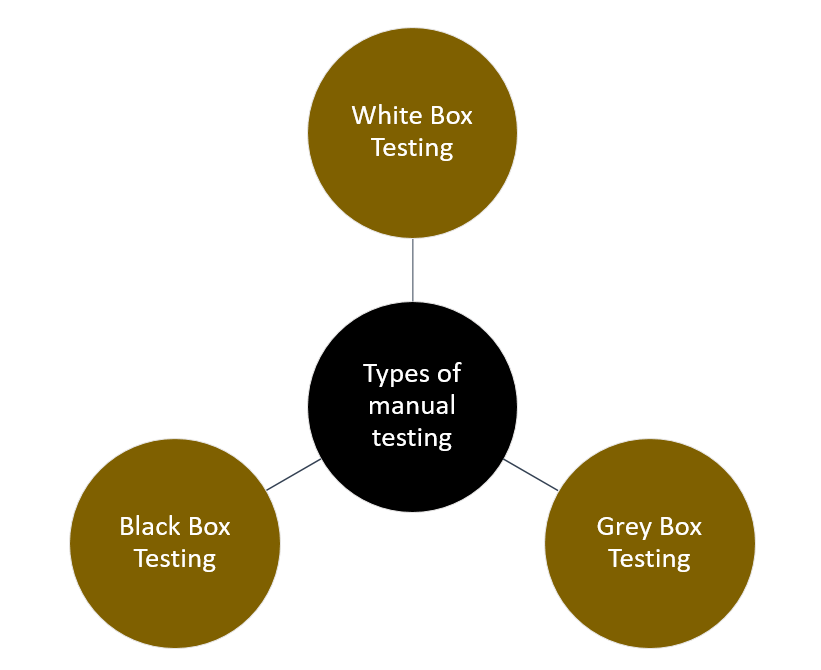
What is Automation Testing?
If we carry out software testing with the help of test automation tools to search for the bugs, we call it automated testing. Automated testing is a much faster software testing methodology than Manual Testing and outputs precise test results. The person who does Automation Testing is called a QA automation engineer.
The main benefit of the automation process is testers do not need to execute tests repeatedly. Especially when there are frequent code changes, Automation Testing can be beneficial. In Automation Testing, the test scripts and the outcomes of the tests are generated automatically with the assistance of testing tools.
What are the Automation Testing types?
Following are types of Automation Testing.
Unit testing – We can use Unit Testing to identify bugs, defects, and inefficiencies for each component and software module in the application.
Application Programming Interface (API) testing – API testing verifies the application’s compliance, security, and functionality. Accelatest is a great tool to automate API testing.
Regression testing – Automated regression tests investigate and verify the modifications applied to the application have not caused bugs.
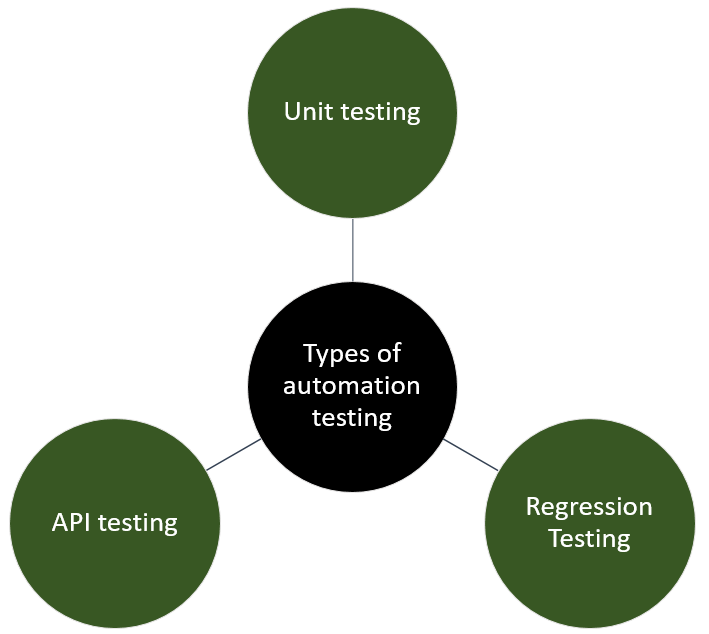
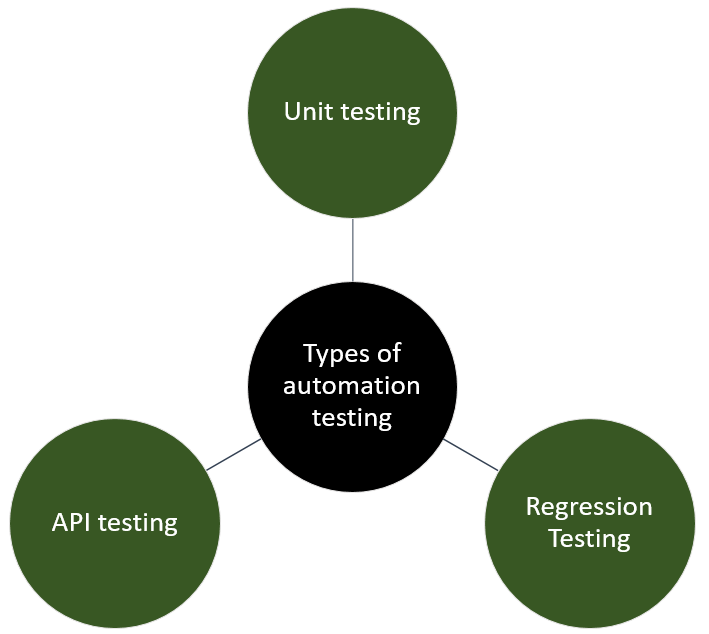
When should Manual Testing be used?
Exploratory Testing
Domain experts execute exploratory testing to investigate the features of the software application without having an awareness of the requirements. This is the first testing activity carried out against new features. Automating tests in the absence of ready-made test cases is nearly impossible, which is why exploratory testing remains the domain of manual testers.
Usability Testing
Usability testing confirms whether a software application is user-friendly for the end-user. In other words, the reason behind executing usability testing is to examine whether the end-user can understand and manage the software without any difficulty.
Adhoc Testing
When performing Adhoc Testing, you randomly test the application without following test documents, business requirement documents, or test design techniques. The purpose of ad hoc testing is to unveil unforeseen defects and bugs.
What are the advantages of Manual Testing over Automation Testing?
There are 7 advantages of Manual Testing over Automation Testing. The best time to leverage Manual Testing is when:
- The application has just entered the software development stage.
- The user interfaces, including their visual features, need to be tested.
- The allocated time for the application development is short, and creating automated scripts takes too much time.
- Automating the test cases is not possible.
- The QA testers are not knowledgeable about programming languages.
- The application is changing rapidly or has a lot of rework.
- The return on investment for automation is not high enough to justify the overhead.
When should Automation Testing be used?
Following are the 5 scenarios where Automation Testing is needed and outperforms Manual Testing.
Smoke testing
Smoke testing examines the fundamental functionality of the application. This testing technique is a standardized run of standard functionality. For a build to be accepted, smoke tests must pass.
Regression testing
Regression tests ensure the available functionalities of the application continue to work as new functionality is added. This testing mechanism assists us in searching for any conflicts with the new code.
Performance testing
Load testing focuses on the stability and responsiveness of software solutions in real situations. Performance testing replicates a colossal number of users to check if the application can handle the expected users.
Stress testing
Stress testing also creates a virtual load on the application, similar to load testing. But unlike load testing, it does not check whether an application can sustain a large user base. Instead, it finds the upper limit of the application can support before crashing.
Repeated execution
Some tests are executed again and again at several stages in the software development phase. In addition, there are times when repeating the standard tests is needed. If testing a specific test case is a repetitive task, it is a great candidate for automation.
When to use Automation Testing over Manual Testing?
- When there is a necessity to handle monotonous and complicated test tasks that take a huge amount of time.
- When there is a necessity to parallelize the test cases.
- When there is a requirement to handle repetitive tasks.
- When there is a necessity of executing non-functional testing like load, performance, stress testing.
- When the number of QA testers is low to carry out Manual Testing.
- To minimize and get rid of human errors.
What is the typical Manual Testing process?
Performing Manual Testing is necessary for all four software testing levels.
Unit Testing: Unit Testing is performed to confirm whether a module of the software source code is functioning as expected. Bugs detected at this stage are much easier to solve. Typically Unit Tests are performed in an automated fashion. However, some teams perform them manually.
System Testing: System Testing confirms whether the entire software application performs as expected.
Integration Testing: Execute integration tests to ensure interfaces between software are functioning with one another. Use the following approaches to carry out Integration testing.
- Big Bang Approach
- Top-Down Approach
- Bottom-Up Approach
Acceptance Testing: Testers and end-users carry out UAT, which is the fourth level of testing, to verify the functionality of the overall application.
What are the steps of Manual Testing?
The 8 steps that a manual tester should follow when executing Manual Testing to ensure product quality.
- Investigate and examine the requirements defined in the software requirement specification (SRS) document.
- Plan and create clear test cases in such a way the test cases cover each requirement specified in the SRS document.
- Get the approval of the test cases from the QA lead.
- Execute the test cases.
- Run through ad-hoc test scenarios.
- Detect bugs and other defects while analyzing the test results.
- Report the detected bugs.
- Work with your developers until receiving a fix for all bugs.
How can the Manual Testing process be simplified?
While Manual Testing doesn’t rely on tools, using specific tools can simplify the Manual Testing process greatly.
- AccelaTest is the best test tool for creating and executing manual tests, with prices starting from $0.00.
- JMeter can be used to complete performance testing.
- Jira can be used to manage your project’s backlog, including both stories and bugs.
- Browser Stack is a device farm and so much more.
- Testlink is an older self-hosted test case management tool.
What is the typical Automation Testing process?
Learn the 13 steps of Automated Testing that lead to a stellar application quality along with the common limitation of Automated Testing.
13 Steps of Automated testing
We need to follow the given steps to perform automated testing, assuming the Manual Testing process above was followed.
- Collaborate with your testing team to understand critical business functions and their associated tests.
- Examine the test requirements and outline the test goals.
- Manual execute test case to ensure understanding of the flow and objective.
- Determine if automating the test is possible.
- Plan and create strategies for automation test.
- Prepare the test environment for automated execution. Ensure your tests will not be a burden on manual testers. For example, if data limitations exist, verify you will not consume all of the available data.
- Write the automation script with real test data, along with edge case test data if applicable.
- Execute the tests and fix any issues.
- Examine the test results.
- Detect bugs and other defects while analyzing the test results.
- Report the detected bugs.
- Work with your developers until receiving a fix for all bugs.
- Set the test to run on a pre-determined frequency.
Software testing best practices to follow before and while automating tests
- Determine the tests your QA team needs to automate.
- Assign the test tasks among the QA teams considering the testers’ level of expertise and skills.
- Do not put the entire burden on a single QA engineer or a tester. Make sure all the members of the QA team have a responsibility. With this, the whole development team will know what is happening.
- Choose the most suitable test automation tool depending on the application’s nature, the QA teams’ expertise, and the budget.
- Arrange the setup to test the application within the production environment.
- Continue to document the test cases.
- Make sure to execute tests during the early phases of the software development lifecycle.
- Make use of automation tests frequently.
Tools that can be used in Automated testing
Given below are some popular testing tools that we can use for automated testing.
#1. AccelaTest is the best functional API Testing Tool on the market today. Not only can manual tests be managed, but API Tests are automatically created when building out your test bed. AccelaTest can also be used to monitor your API endpoints and complete performance testing.
#2. elenium is popular for UI tests.
#3. Cypress is a relatively new UI test automation tool also.
What are the Disadvantages and Advantages of Manual Testing?
Learn the 11 amazing advantages of Manual Testing and the 7 disadvantages of Manual Testing that will boost your application’s quality.
11 Advantages of Manual Testing
- Universally Applicable: Manual Testing is possible on any software application.
- Excels with Limited Scope Projects: Manual Testing is the ideal testing mechanism for short life cycle products.
- Handles Requirement Updates: Manual Testing is suitable for projects where the requirements change very often.
- Makes GUI Changes Easier: Manual Testing is suitable for testing user interfaces of software applications with constantly changing GUIs.
- Human Eyes: Having eyes on your application can help find UI mistakes or inconsistencies before end-users do.
- Cheaper: Compared to automated tests, manual tests are more cost-effective to start.
- Lower Test Complexity: Tests are much easier to maintain than automation tests.
- Faster Test Creation: Creating Manual test cases takes less time compared to automated testing.
- Less Technical Skill: Testers working on Manual Testing do not need to understand how Automation Tools work, making entry barriers lower.
- Uncovers More Bugs: Manual Testing allows for ad-hoc testing and better bug discovery.
- Pre-cursor to Automation: Creating the test scenarios and running them manually must happen before automation can begin.
7 Disadvantages of Manual Testing
- Time-Consuming: Manual Testing can be time-consuming when executing regression tests.
- Increased Staffing: Manual Testing requires more human resources.
- Human Error: Manual test cases are prone to human error and misunderstanding.
- Increased Long-Term Costs: Manual Testing is costly compared to automated testing for ongoing software projects.
- Not as re-useable: Due to the test execution not being recorded, Manual tests are typically not reusable (when not using AccelaTest).
- Required Re-testing: Manual Testing cannot be executed on different operating platforms in parallel to reduce test execution time.
- Hour Limitations: Execution of manual test cases is only limited to the working hours of the QA testers.
What are the Pros and Cons of Test Automation?
Learn the 11 amazing pros of Test Automation and the 5 cons that will boost your application’s quality.
11 Pros of Test Automation
- Test Run Efficiency: Automation test cases are faster than Manual Testing.
- Better Long-term ROI: Automated testing does not require a considerable cost compared to Manual Testing in the long run.
- More Flexible: Automated testing is more reliable, powerful, and versatile.
- Excels at Regression Testing: Unlike Manual Testing, automated testing is ideal for regression testing.
- Repeatable: Since the recording of automation processes is possible, these tests are reusable.
- Helps Ongoing Projects: Automated testing is the ideal test method for projects with a long development duration.
- Removes Human Error: The errors and mistakes in the automation test cases are minimal due to the absence of human involvement over time.
- Parallelized Test Runs: Automated testing can be executed on different operating platforms in parallel and reduce test execution time.
- Boosts Test Coverage: Automation Testing assists in enhancing the test coverage.
- Decreased Staffing Needs: Automation Testing requires fewer human resources
- Always Running: Automated tests can be executed irrespective of the time, day or night.
5 Cons of Test Automation
- Require Stability: Automation Testing can only be used for stable and already developed products.
- Higher Initial Cost: The cost for Automation Testing is high in the very beginning.
- Automation Tool Cost: Most of the automation tools are costly.
- Cannot Test Visual Components: Automation Testing does not allow handling aspects such as captcha, getting visual elements of the graphical user interfaces such as fonts, color, sizes, etc.,
- Higher Skill Level Required: Automated testing is complicated compared to Manual Testing when defining and outlining scripts.
Manual Testing Vs. Automation Testing
Having a better understanding of the difference between manual and automated testing assists us in choosing the suitable testing method based on our test goals and requirements. When it comes to Manual Testing Vs. Automation Testing, both have their advantages, disadvantages, and limitations.
| Aspect | Manual Testing | Automated Testing | |
| Programming skills | Not required | Required | |
| Testing Process | Using QA testers | Using test automation tools | |
| Time | To define and outline tests | High | Low |
| To execute tests | Low | High | |
| Cost | Initial cost | Low | High |
| Cost in the long run | High | Low | |
| Suitable projects | Short term projects | Long-term projects | |
| Occurrence of errors | High | Low | |
| Reliability | Low | High | |
| Speed | Low | High | |
| Human resource requirement and human observation | High | Low | |
| Accuracy | Low | High | |
| Parallel execution of tests | Not possible | Possible | |
| Build verification testing (BVT) | Not recommended | Recommended | |
| Suitable tests |
Usability testing
Exploratory Testing UI/UX testing Ad-hoc Testing |
Performance testing
Load testing Stress testing Regression testing |
|
| Add ons required for complex tasks | Test specialists | Preparation time | |
| Visibility of test reports | Manually documented test results | Automatically generated test reports | |
| Documentation | Informal | Formal |
Software Testing: Manual and Automation Balancing Act
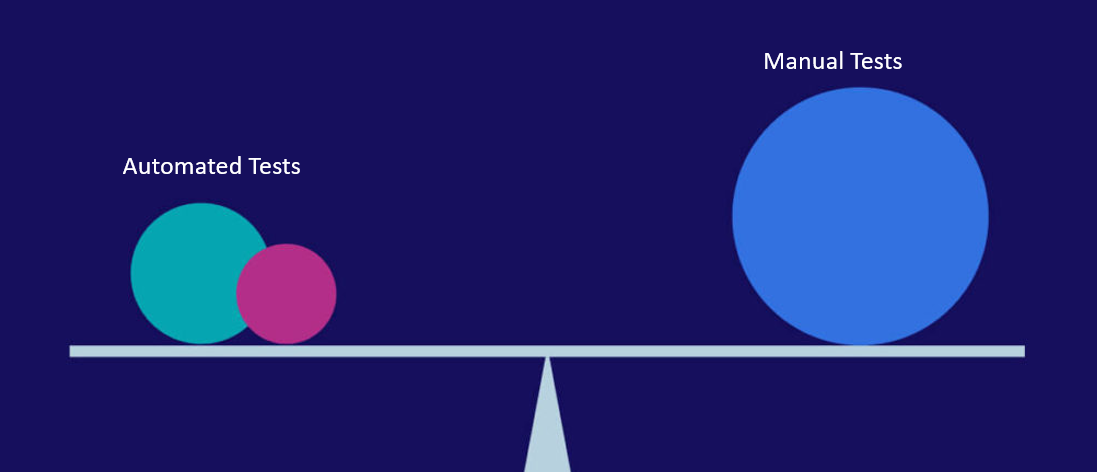
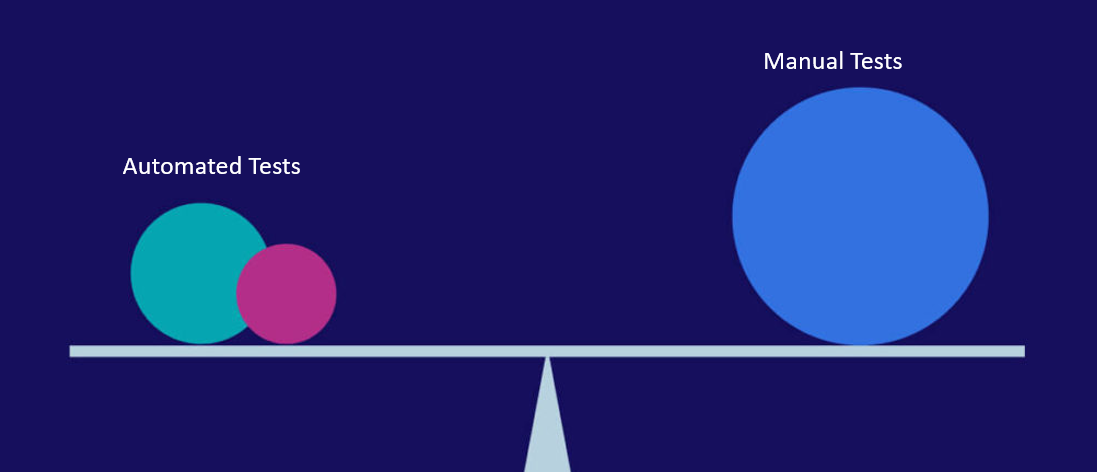
The correct balance of software testing, manual and automation, is essential to achieve the maximum benefit of testing and fulfill all the test requirements. As the very first task, we are required to consider the following aspects.
- Usability requirements: We recommend a manual approach if the application focuses more on usability than functionality.
- Duration of the project: If the project’s duration is low, execution of manual tests is suitable. Otherwise, the implementation of automated tests is preferable. In both cases, Manual Testing is a must.
After considering usability and project duration, we need to identify the test scenarios for manual and automated execution. Depending on the test scenarios’ quantity and weight, the QA lead must allocate sufficient testers for each method. As you can see, human resource is a vital factor when you test manually.
The right balance of these test methods guarantees a successful software project free of bugs and defects. It also helps to control the cost and optimizes tests coverage.
Does automation replace Manual Testing?
A very frequently asked question of QA teams is, does automation replace Manual Testing? The simple answer to this question is a resounding NO!
Automation supplements Manual Testing and frees up manual testers to perform ad-hoc testing, rather than repeatedly running the same test on multiple browsers. Automated Tests have their place on more significant projects but provide less value for short-lived or rapidly changing projects.
One of the best choices your team can make is to use an application like AccelaTest that combines your automation and manual testbeds. By joining your testbeds, you can shorten the testing cycle.
Automation Testing vs. Manual Testing Conclusion
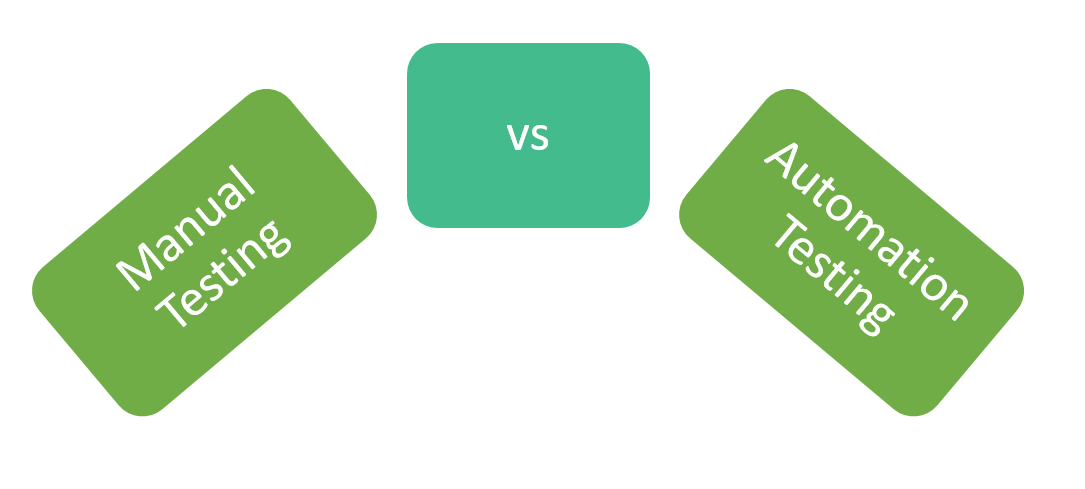
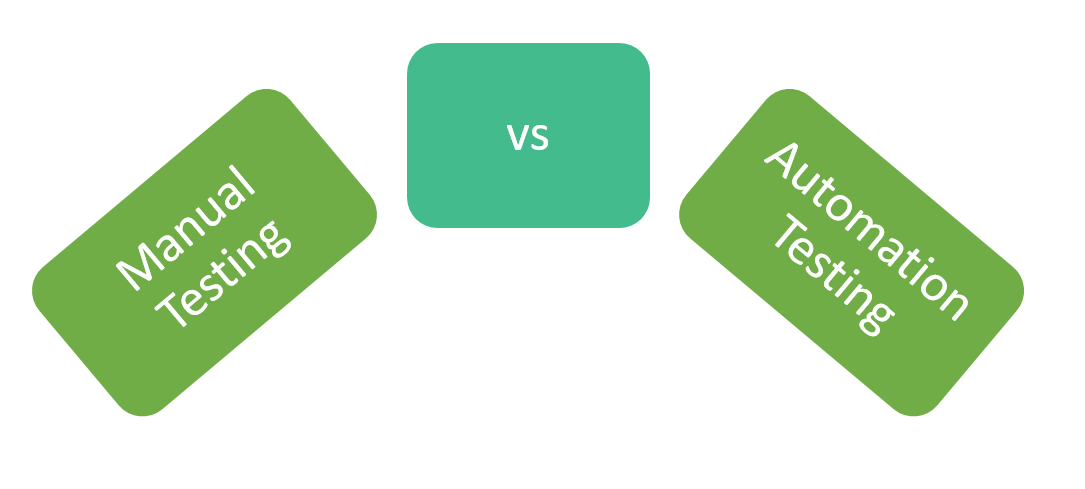
Manual and automated testing are essential during the software testing phase, and we cannot depend only on one method. It would be best to have a good idea about which test case is worth automating and which one is not. Otherwise, even Automation Testing can be time-consuming.