What is TestLink Open-Source Test Management Application?
TestLink is a test management tool used for project management, bug tracking, and test management. It is developed and maintained by Teamtest. The platform follows a centralized test management concept that enables smooth communication among cross-functional teams for the rapid development of tasks.
What is the TestLink Tool?
TestLink is web-based testing software that facilitates software quality assurance. It supports test case operations, test suites, test plans, test projects and user management, and various test reports and statistics. In addition, it synchronizes both requirements specification and test case specification, thereby creating agile and rapid development of tasks.
TestLink is known to support manual and automated test steps execution. With TestLink, multiple users can generate Test Plan Management Documents or Test Reports in real-time in various formats such as MS Word, Excel, and HTML.
Furthermore, TestLink supports integration with many popular Defect Tracking systems like Jenkins, JIRA, Mantis, Bugzilla, TRAC, etc. As it is a web-based tool, TestLink allows different user roles and multiple users to simultaneously access its functionality with their credentials and assigned roles.
Why use testing tools?
Testing tools offer many benefits that support testing initiatives. Some of the are as follows:
- Reduction of repetitive tasks
- Objective assessment
- Ease of access to information about tests or testing
- Greater consistency and repeatability
Testing tools help establish test execution structures making the otherwise extensive work easily executable.
What are the main features of TestLink?
- User role management
- Test plan creation
- Grouping of test cases in a test specification page
- Test Suite creation
- Test case operations
- Multiple software build testing
- Performance monitoring, test reports, and chart generation
- Integration with other software through API
- Defect/Bug tracking system integration
How can you install TestLink?
In order to install and launch TestLink, it requires access to web service and database. Therefore, it is necessary to first download and install its pre-requisite systems: Apache web server, PHP, and MySQL server.
Many defect management tools like TestLink come in packaged installers for a one-click installation experience.
After installing the pre-requisite systems, you or your System Admin team can start installing TestLink, and you can skip ahead to creating your first test case. You may visit this TestLink demo online to add your first test case.
If your agile teams prefer not to self-host a server and SMTP server but still want a high-quality and test case management system starting at no costs, you should give AccelaTest a try today.
Is TestLink easy to set up and use?
TestLink users report that while it “does the job,” its User Experience (UX) could use some improvement. Here are some of the basic TestLink setup and use scenarios.
Create users and assign user roles
Testlink user management functionality enables the creation and management of user roles, user assignments, set up of multiple users, and more.
Check out the list of default roles in Testlink and their rights:
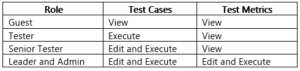
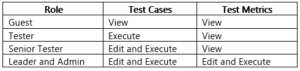
Create user and assign roles:
- From the Home page navigation bar, click the users/roles icon.
- Click Create.
- Fill out the users details and click the Save button.
- The list of users will show. You can now assign roles to specific users.
To assign user roles:
- Click the Assign Test Project Roles tab.
- Choose the project name.
- Select the user role from the drop down.
Create test project
Creating a test project is a three-step process that requires Admin User permission. Check out the following screenshots to see for yourself how easy the setup process is.
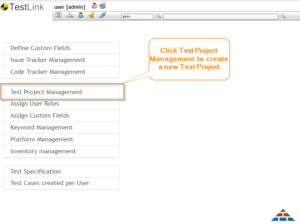
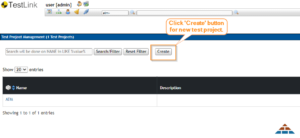
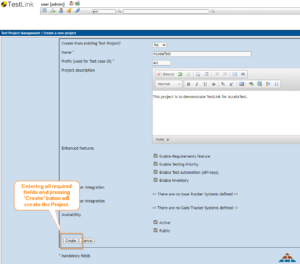
Create test suite
A test suite is a collection of test cases for testing or validating the same component. Creating test suites is a seamless and straightforward process. Find the complete guide here.
Create test plan
Test plans hold all pertinent information about a project. Some information captured in a test plan is testing scope, milestones, test cases, and test suites. Creating a test plan is the next step after completing the test project.
Create test case
Test cases contain a sequence of test steps for testing specific scenarios with expected results.
What do customers say about TestLink?
TestLink mainly received good reviews from the peer-to-peer review site, G2. While some users of the tool rate the product high on usability and good user interface, some have experienced performance issues and slow support response times that graded the tool 0-1 star. You may read more TestLink reviews here.
TestLink Integration
As with other test management tools, TestLink has been designed to integrate with other enterprise tools and various testing tools through plug-ins and connectors. Some of the more popular integration with TestLink is the following:
TestLink integration with Jenkins
The TestLink plug-in integrates Jenkins with TestLink. TestLink plug-in uses java-api to access TestLink XML-RPC API. You may use the plug-in to execute build stages that call testing tools. It can read TestNG, JUnit, and TAP test report formats, which are used to update the execution of TestLink test cases.
Install TestLink Ubuntu version
Installing TestLink in Ubuntu requires a lot of steps. You may read more information about installing TestLink in Ubuntu here.
TestLink Bugzilla integration
Currently, TestLink only supports one bug tracking system, Bugzilla. There are tons of complete guides from forums and community sites available that talk about this integration process.
Is the TestLink tool free?
Yes. TestLink, as mentioned above, is an open-source test management tool. It is licensed under the General Public License (GPL) and there is no license required to use this tool.
What are some TestLink alternatives?
Many testing tools, both paid and free, compete with TestLink. A tool that we have used along with TestLink and AccelaTest is the Testia Tarantula testing tool. The Tarantula testing tool is a free & open-source test management tool that helps with test plan management and easily track test cases. Unfortunately, the Tarantula testing tool is no longer an active project. We highly recommend going after a well-maintained and functional project like AccelaTest or Kiwi TCMS.
Another option for free test project management tool is Tarantula Testing Tool. We wrote a few extensive comparisons of TestLink and other Test Management Tools, namely:
- The differences between TestLink and Tarantula
- The differences between TestLink and Kiwi TCMS
TestLink vs. AccelaTest – which should you choose?
Both tools are web-based and support the creation and execution of test cases, test suites, and test plans. You can also assign test cases, allow integrations, and document test cases. Both systems can also be used for free. However, TestLink involves a higher time commitment as you have to maintain your own server, while AccelaTest, a SaaS product, requires minimal effort to set up, run, and manage.
AccelaTest is clearly the best choice for companies or teams that prefer easy solutions over more complicated ones like TestLink.
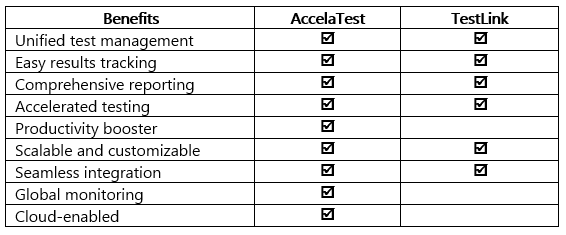
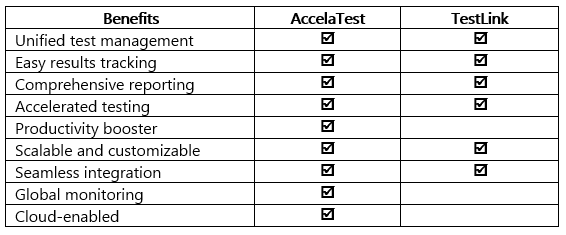
Complete information about the features and benefits of AccelaTest can be found here.
=> Get started now with AccelaTest.
Is TestLink a great testing tool choice?
Overall, TestLink is a good software testing tool for teams with enough resources to allocate – both human and IT infrastructure. But if you are in the market for a cloud-based solution, why not try AccelaTest? It’s fully SaaS, and the great news is that it has a generous free plan!

