In an era of rapid technological advancements, companies need to create products faster to meet customers’ needs. One key to meeting users’ demands is verifying that the software works for them by watching them interact.
End-user testing is a process used throughout an application’s development. It allows users to validate that the system under development meets their business requirements and specifications before going to production. End-user testing is essentially usability testing; however, if developers are also involved in the test, it may be referred to as developer testing. This article will focus on end-user testing, but developers can borrow many end-user testing techniques.
What is User Acceptance Testing?
UAT is the process of confirming a system satisfies the business and technical user requirements and ensures the system is suitable for use. In other words, end-users can evaluate the program using real-world scenarios to validate the system achieves the most critical software project procedures it was supposed to do.
Users or subject matter experts in software development projects perform User Acceptance Tests. The development team, project managers, and product marketing or management receive the results of these tests.
Why should your testing team bother with implementing UAT?
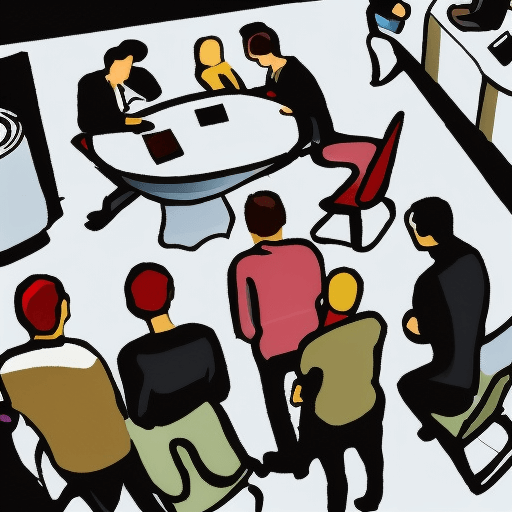
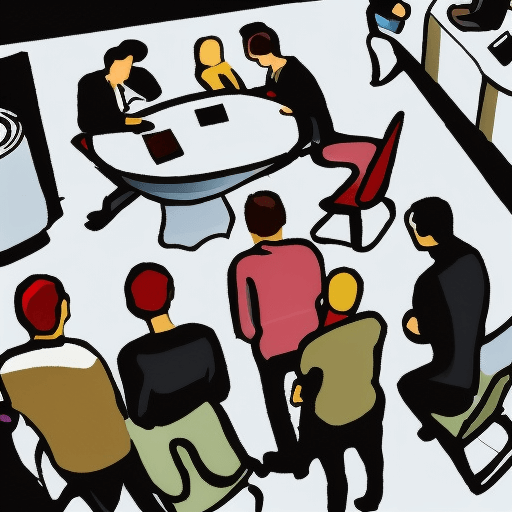
Knowing whether or not your product is ready for market takes much work. It’s essential to know the system will do what it’s supposed to, and users can help you get there by performing User Acceptance Testing (UAT) —potentially saving time and money down the road. In addition, if the program isn’t working correctly, there’s a good chance it won’t be accepted.
Performing UAT helps answer important questions about your product, including whether or not the system’s design meets users’ needs and whether the project has achieved its stated goal(s). Early testing is vital because problems uncovered earlier are cheaper and easier to fix.
Users know what their problems are and how you can fix them—they understand the ins and outs of their business better than anybody else. They also have a good sense of what will be problematic and what they think will work. If all your system testing team wants is a system that works, you’ll get far more input from these folks than any other group.
Who typically performs a User Acceptance Test?
Stakeholders concerned with what the final product will do for them, including marketing managers, business analysts, and quality assurance engineers, actively participate in UAT. Because these testers aren’t developers, they’re able to “think like actual software users.” Doing this can find problem areas the developers might have missed.
Where should UAT be conducted?
Testing of an extensive system usually takes place in two or three different locations, which is why it’s sometimes called distributed User Acceptance Testing (UAT).
The first location where testing occurs is at the developer’s site. This can be both good and bad; good because they know their code and how it works and bad because this puts them right in the line of fire if there’s a problem.
The next step in distributed UAT is to take the program to the user’s installation or usage site. Network issues could cause problems at the client site, so be prepared. However, users benefit from trying things they might not do at the developer’s site, like saving files offline.
Afterward, testers can perform User Acceptance Testing in both locations for a complete picture of all the issues that could occur. This allows them more time to work with users on fixing problems before release and allows them to see how well their program will hold up in a live environment.
What is UAT run mode?
The UAT run mode describes access to a new version of the software during the User Acceptance Testing process. There are three run modes:
Live – The user runs the test scenarios against an instance connected to the production environment. If anything goes wrong, then it could impact production. Because of this, companies typically only use this mode for testing before an update is released.
Staging – The software moves to a server separate from production; if anything goes wrong, it won’t impact production. This is considered a good option for users who want to test updates but don’t want to use live mode.
Cloning – A separate server receives an exact copy of the production environment so users can test updates without impacting production. This mode works best when updates need more thorough testing.
What are the seven UAT Best Practices to carry out successful end-user testing?
Even in difficult times, UAT can provide the confidence needed to move forward.
Specifications have been obtained, sprints have been arranged and finished, development is nearly complete, the test has occurred, and the system has evolved into a ready-to-launch product. UAT takes place at this point. Real-world usage of end users can be business partners on your project, but their intimate involvement in the process can skew their perspective.
Below are seven recommended UAT best practices to assist you in getting the most out of your UAT in your software development life cycle:
Establish the UAT Testers


The UAT and UAT test plans’ effectiveness depends on customer selection. Thus, the initial UAT testers should be internal users, as they need to know enough about what the system does and how it works. Of course, you could bring people in from outside to do this testing, but there is often a high cost involved with this—and few companies want to run that risk because UAT is an important test.
Regardless of whether the testers are internal or external, the information received from these clients is beneficial. The client feedback can identify problems with the existing system and gather business requirements for future enhancements among the software development team.
Analyze Documentation and Knowledge
When preparing for UAT, the system tester should analyze the developers’ completed work documentation to see how the system works. It’s important here to understand more about where testing can be done on paper than through the actual use of the program itself. This exercise is not intended to replace actual tests but should determine if the business requirements are satisfied.
The tester should also talk to the users who will be part of UAT, find out what they know about the program, what kind of work they will be doing, and how long they’ve had to learn about it. At this point, the tester should make a realistic assessment of the training time needed before UAT can begin. Another question is what kind of documentation will be available for users. The testers must also determine the status of outstanding bugs and understand if fixes will occur during UAT. All deployments for bug fixes must be defined and agreed upon.
Prepare UAT Test Data, Test Scenarios, and Test Environment
During UAT, users should go through a series of tests that mimic what they will be doing with their new program. They should test the system’s limits and try to break them in every possible way. A written UAT test plan needs to be developed—defining how many users will be involved, what they’re going to do, and the order in which they’ll do it. The test’s purpose is to validate all application prerequisites and verify the program works per design with as few problems as possible.
Readiness and Preparedness of the Environment


Plan ahead of time. Establish the setup for UAT testing. Ensure the User Acceptance Testing (UAT) tester has the requisite qualifications and information, such as credentials, to test. To ensure these credentials function, test them before UAT commences, verify their accuracy, and ensure that the system works as intended.
Remote Testing and Logistics
Set aside time for end-users to test. Because your users are most likely remote these days, block off their calendars. Be present and attentive to all of their inquiries and recommendations. If there’s a problem, fix it immediately so the user may continue experimenting. It’s a great idea to get your technology solutions accessible to provide system upgrades or troubleshoot if an issue arises. Ensure the user’s final testing experience is enjoyable.
Most importantly, testers must pay careful attention to what the users say and do. Testers keeping a close eye on the users allows them to find and fix problems more efficiently. The testing team should speak to the users afterward about their experiences and discover whether they think the program is acceptable or not, keeping in mind that all programmers know more about the system’s functions than anyone else.
Immediately Prioritize and Troubleshoot Bugs
Whenever testing difficulties arise, have a solid plan to resolve them. Troubleshoot the problem by having the user demonstrate how they identified it and document it as much as possible. The quicker you can enable the technical team, the better. If the user becomes stuck, assist them in moving on with their testing in a different method or adjust the path of their test to avoid the problem.
Keep a standard template in one place to track concerns and summarize them at the end of the day. Gather user feedback on the severity of the issues observed and any known solutions. Make use of their ideas to help you prioritize the repairs.
Obtain Client Approval and Sign-Off


Eventually, the abovementioned figurative thumbs-up is in order. When everything is operating well, the user/client/customer representatives sign off, signaling that the application satisfies their business requirements and is ready to use.
What are the five types of UAT?
There are five types of user acceptance testing (UAT): alpha and beta, contract acceptance, regulation acceptance, operation acceptance, and, finally, Black-box testing. The purpose of testing is to provide stakeholders with a realistic preview of what they’ll be getting when the software goes live in production. These tests allow software users to make decisions based on their experience.
Alpha Testing and Beta Testing
This type of user acceptance testing is performed by sending the software to key business users for evaluation. These tests help shape features, resolve bugs and fix any issues that might arise before releasing the software to a larger audience.
Alpha Testing
Alpha testing is the first phase of software testing in which the software is tested internally by company developers at their convenience. This can be done outside the development team, but only once the product has been provided to them. They are looking for significant logic flaws but do not necessarily need to test the system as a whole. This type of testing should identify that the software works well within its environment and fulfills its intended purpose.
Beta Testing
Beta testing is when software engineers open up their work to outside business users for additional feedback on the product. The beta release is a fully functional production preview, so there may be bugs. However, it is made available to receive user feedback on the ease of use and any other potential concerns. Beta users must receive clear instructions on reporting problems and what changes will be made based on their feedback.
Contract Acceptance Tests
This kind of testing primarily ensures that a particular piece of software meets the needs and user requirements set out in a contract. A business will create this test before launching the application to ensure it’s on par with its contractual obligations with the developer.
Regulation Acceptance Testing
This type of user acceptance testing (UAT) occurs after completing beta or contract tests. These test cases confirm the software matches the federal, state, or local requirements. This type of testing is vital because it ensures that the software works and meets all of the legal guidelines required by law.be part of UAT
Operational Acceptance Testing
This kind of testing happens by taking the software live in a production environment, providing real-world end-users with a chance to test the software within their workflow. This type of testing aims to ensure the software works as expected and provides value to its actual software users.
Black Box Testing
This type of user acceptance testing requires testers to focus on the application’s behavior. They are not given any information about how the application works, which means they can only use their general knowledge of the underlying system. The idea behind this type of testing is to allow intended users to mimic real-world scenarios while using the application.
How to organize User Acceptance Testing?
User acceptance testing aims to identify missed problems during unit and integration tests. When organizing UAT, consider the following tips to ensure end-user insight:
Find interested users.
Getting just any user into testing is not a suitable option. UAT is best conducted by users who are actually going to use the system in their day-to-day job. Their feedback will be more accurate and helpful in making sure the software meets their needs and expectations.
Provide clear scoping and objectives.
UAT should have clear scope, objectives, and requirements. It is important to ensure that all stakeholders understand the UAT process and what is expected from them.
Create a UAT plan.
Create a detailed test plan which includes the testing environment, roles involved, activities to be done, and areas of focus for testing.
Develop test cases.
This should be developed by the business analysts and testers in collaboration with the users to ensure that they reflect actual user needs.
Execute UAT.
With the test plan, test cases, and environment set up, it is time to start executing UAT. Perform as many tests as necessary to ensure all possible scenarios are tested.
When is the right time to utilize User Acceptance Testing?


Conduct UAT after unit testing and successful QA testing, whether automated, manual, or both. The purpose of doing so is to ensure that your development team’s code works as planned.
What is the purpose of the UAT Sign-Off Template Sheet/form?
The UAT Sign-Off template doc gives written confirmation from the testing team that they have reviewed the software and have no problems with releasing it into production. The UAT Sign-Off Sheet contains a checklist of all the user’s software functionalities to test. Testers use the UAT sign-off sample sheet as a reference to focus on what must be verified and provide affirmation of the successful execution of the test strategy.
When a user signs off on testing, it is a non-negotiable requirement to thoroughly test the software and find no significant flaws.
A common misconception is that users must test the software until they find a bug and then sign off on testing. A user should only test the software until they are confident that there are no issues. Determine the testing scope based on the project’s size and the testing team’s experience.
What is the UAT defect management process?
Defect management is a crucial part of any user acceptance testing process and software development in general. The UAT defect management process allows the team to track issues that need fixing before launching the product.
The UAT defect life cycle describes what happens with a specific issue. This process can vary by company, but below is a basic flow:
- A user reports an issue. Record the problem and assign a specific number. This number will stay with the bug throughout its entire life cycle.
- The tester analyzes the defect to determine how to reproduce it. If the issue is difficult to reproduce, the tester will perform additional steps to try and make it happen again.
- The tester verifies the bug occurs and assigns a severity rating.
- The developer analyzes the issue to determine what is causing it. The issue must be reproduced before fixing it.
- The developer fixes the bug and tests it in an environment similar to production.
- The tester verifies the fix is working correctly and releases it for testing in a production-like environment.
- The issue is closed, which triggers a status update to all users who have been affected.


What are the Advantages and Disadvantages of UAT?
What are the nine amazing advantages of User Acceptance Testing you can use to boost your users’ satisfaction?
Advantages of UAT Testing:
- The business will be using the software just as much as the developer. Getting user feedback earlier means lower development costs and less waste occurs.
- Help the user focus on what is truly relevant—developers are often too deep in “the enterprise” to think about what the user will be considering.
- It helps the developer understand how their work will be used—if the testing is done by a real user (instead of another developer), what they think and feel about their work is likely more accurate.
- UAT forces the testing team to focus on what matters—if it’s not a high priority, it’s not likely to be tested.
- Ensures software meets the user’s exact needs—if it doesn’t, the end-user will let you know.
- Creates an official document describing what’s supposed to happen—one of the most overlooked parts of the software testing process is creating a clear picture of what you’re trying to achieve.
- Saves time during deployment—the project team can clean up the code before it goes out to users.
- Helps technical teams define their test cases—in the absence of such a document, testers would likely be less than thorough and ignore specific workflows and one-offs that the user may encounter.
Disadvantages of UAT often include:
- It’s time-consuming—the process takes longer than traditional functional testing because the users are doing their regular jobs.
- UAT is expensive—the project team must pay for the testing services (if not done internally).
- Difficulting getting business buy-in—skeptics may argue that all the time spent on User Acceptance Testing (UAT) is a complete waste since the software development has already occurred.
- Privacy issues bubble up —the user might have to disclose some sensitive information they would rather not use for testing purposes.
- It’s hard to use if the user must work in different environments or operating systems—if they require a specific setup to use the software, there may not be enough time in their schedule for testing.
How does UAT differ from other testing activities?
What are the differences between UAT and QA?
QA focuses on testing the product to confirm it has no issues. In comparison, User Acceptance Testing ensures that it meets any required standards and is ready for use. UAT is done after product development but before it’s released, while QA is carried out during the product’s development to ensure no issues before it’s released. QA is focused on testing for problems, while UAT focuses on verifying that the product meets any required standards.
What are the differences between UAT and Usability Testing?
Both UAT and Usability Testing are types of software testing, but they happen for different purposes. UAT is the final testing performed on the product after completing regression testing and the system integration test phase to guarantee it meets any required standards before it’s released. In contrast, Usability Testing is performed during the development process to improve the user experience.
Market research, surveys, and interviews can be used to determine users’ opinions on a product before Usability Testing.
In other words, the main difference between User Acceptance Testing and Usability Testing is that user acceptance testing takes place after the product’s developed but before it’s released. Usability testing occurs during the product’s development and can occur before or after any significant updates to the product. Usability testing aims to improve the user’s experience with the product.
What are the differences between System Testing and UAT?
System testing happens before the product is released to ensure that all of its parts are working precisely. In comparison, UAT takes place after the product’s development but before it’s released. UAT makes sure that the product meets any required standards, while System Testing ensures that the product has no issues. System testing focuses on the product’s parts, while UAT is concerned with its overall usability.
What are the differences between UAT and integration testing?
A user acceptance test takes place after the product development but before it’s released. In comparison, integration tests transpire during the product’s development. Integration Testing focuses on its individual parts and is carried out before any significant updates to the product, while UAT ensures the product meets any required standards. UAT focuses on the product’s usability, while integration tests confirm that its parts work together.
Conclusion for User Acceptance Testing
UAT is an essential part of the software development process. Therefore, User Acceptance Testing is as helpful as all other processes involved with your project and those that come after. During development, testing is integral to your testing team’s ability to communicate how the program works and what it’s supposed to do.
When things go wrong, working with clients can be problematic; however, UAT helps by putting users in the driver’s seat (a place they like to be) and putting them into a position where they can tell you what to change. Above all, they’ll be happier with the final product, which every development team desires.

